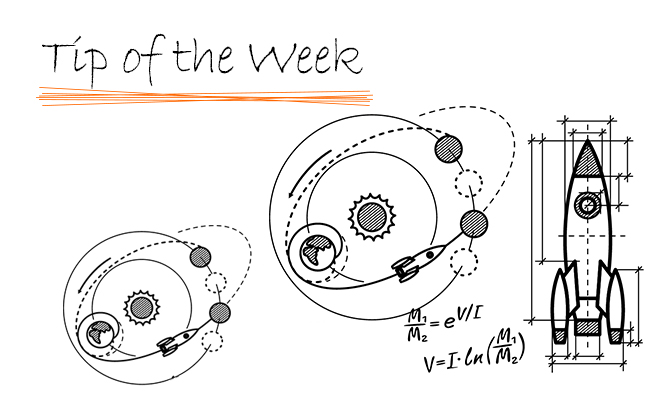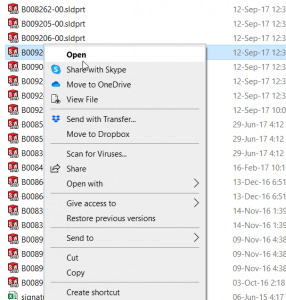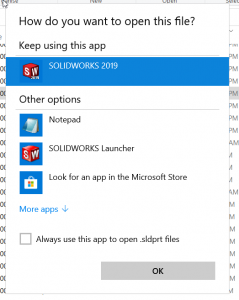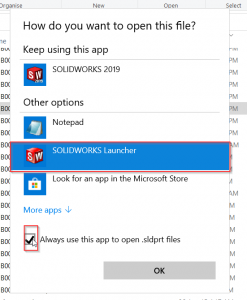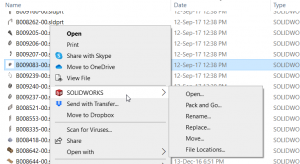As you may already aware that the free tool SOLIDWORKS Explorer is obsolete and replaced by another free tool, SOLIDWORKS File Utilities, in 2020.
With File Utilities, you can open, pack and go, rename, replace, and move the SOLIDWORKS file without breaking any external references in Windows File Explorer. Refer to this blog for more information about this tool: https://legacy.centralinnovation.com/technical-resources/tips-and-tricks/solidworks-file-utilities/
But sometimes, even after the correct installation, the options may still be missing for some reason.