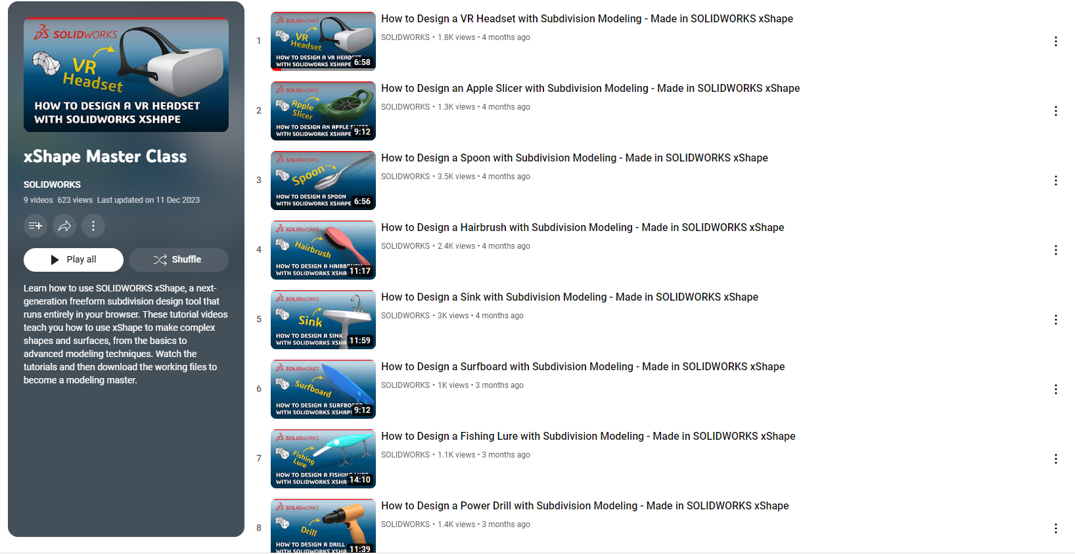Hands-On Learning:
The master class emphasises hands-on learning, enabling viewers to follow along with the tutorials and engage in sculpting exercises. This practical approach ensures a better understanding of the sculpting process within the 3DEXPERIENCE environment.
Here are some examples from YouTube for your learning:
Comprehensive Content:
Covering fundamental to advanced topics, the master class provides a well-rounded curriculum. It explores shape creation, surface manipulation, and the utilisation of platform tools, offering a thorough understanding of digital sculpting.
Expert Guidance:
Led by industry professionals and 3DEXPERIENCE experts, the tutorials benefit from the insights and tips of experienced practitioners. This guidance contributes to a more practical and applicable learning experience.
Accessible and Flexible:
Hosted on YouTube, the master class is available at any time, offering flexibility for learners to progress at their own pace. The platform also facilitates engagement through comments, allowing viewers to share progress and ask questions.
The 3DEXPERIENCE Sculptor Master Class stands as a valuable resource for individuals seeking to enhance their skills in digital sculpting. With a focus on practical learning and guided by industry experts, this YouTube series caters to a diverse audience interested in exploring and improving their proficiency within the 3DEXPERIENCE platform.
View some examples below or checkout the full playlist on YouTube.