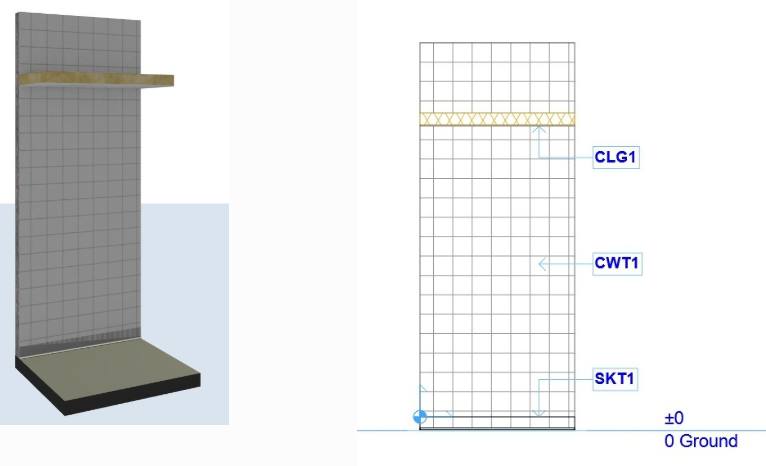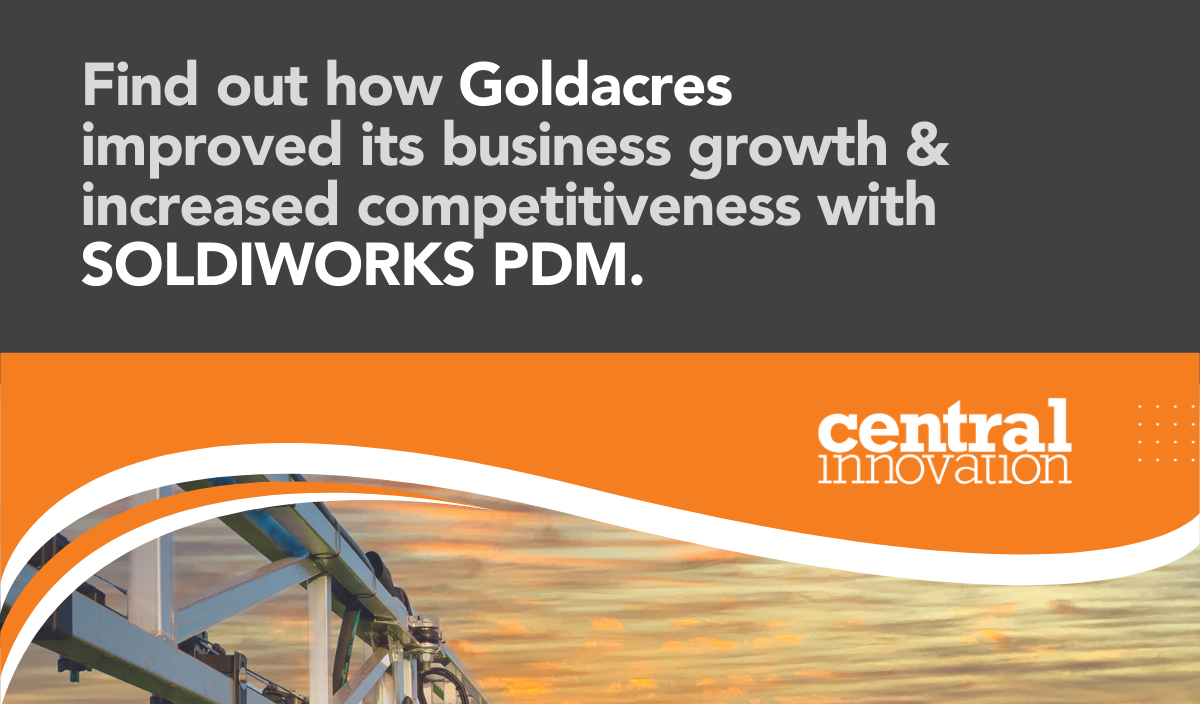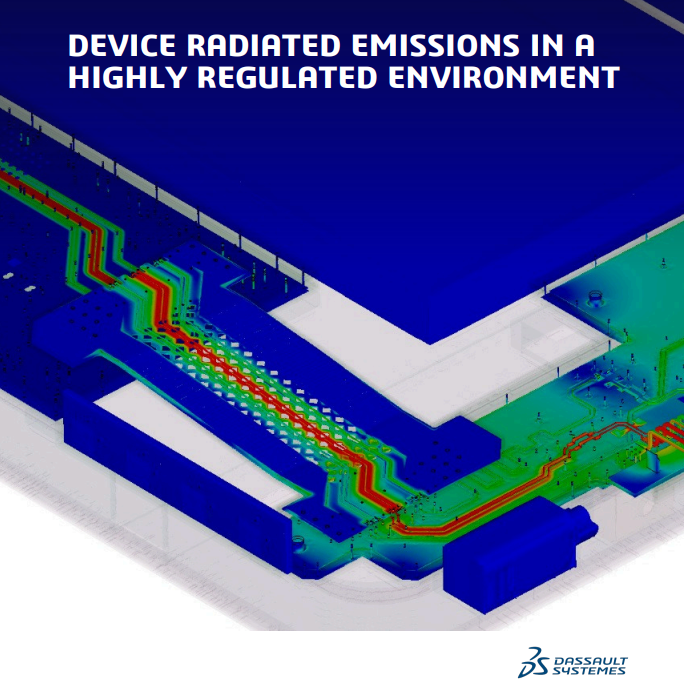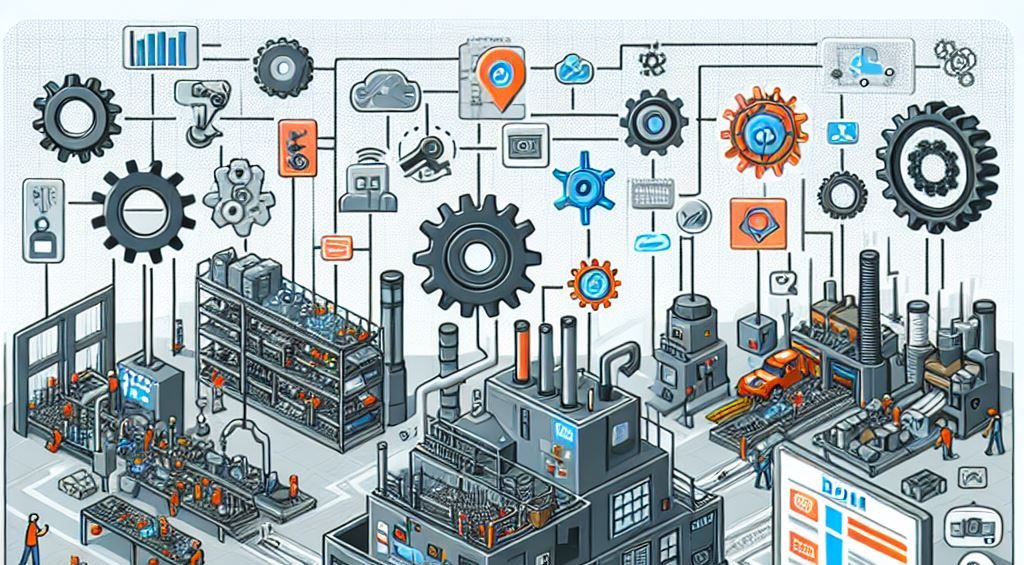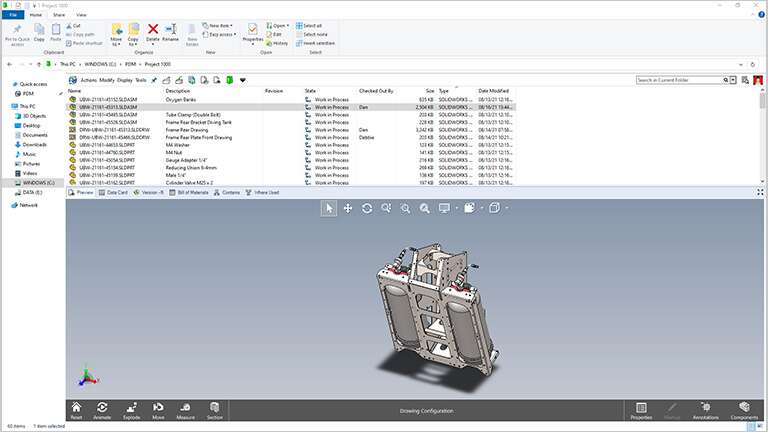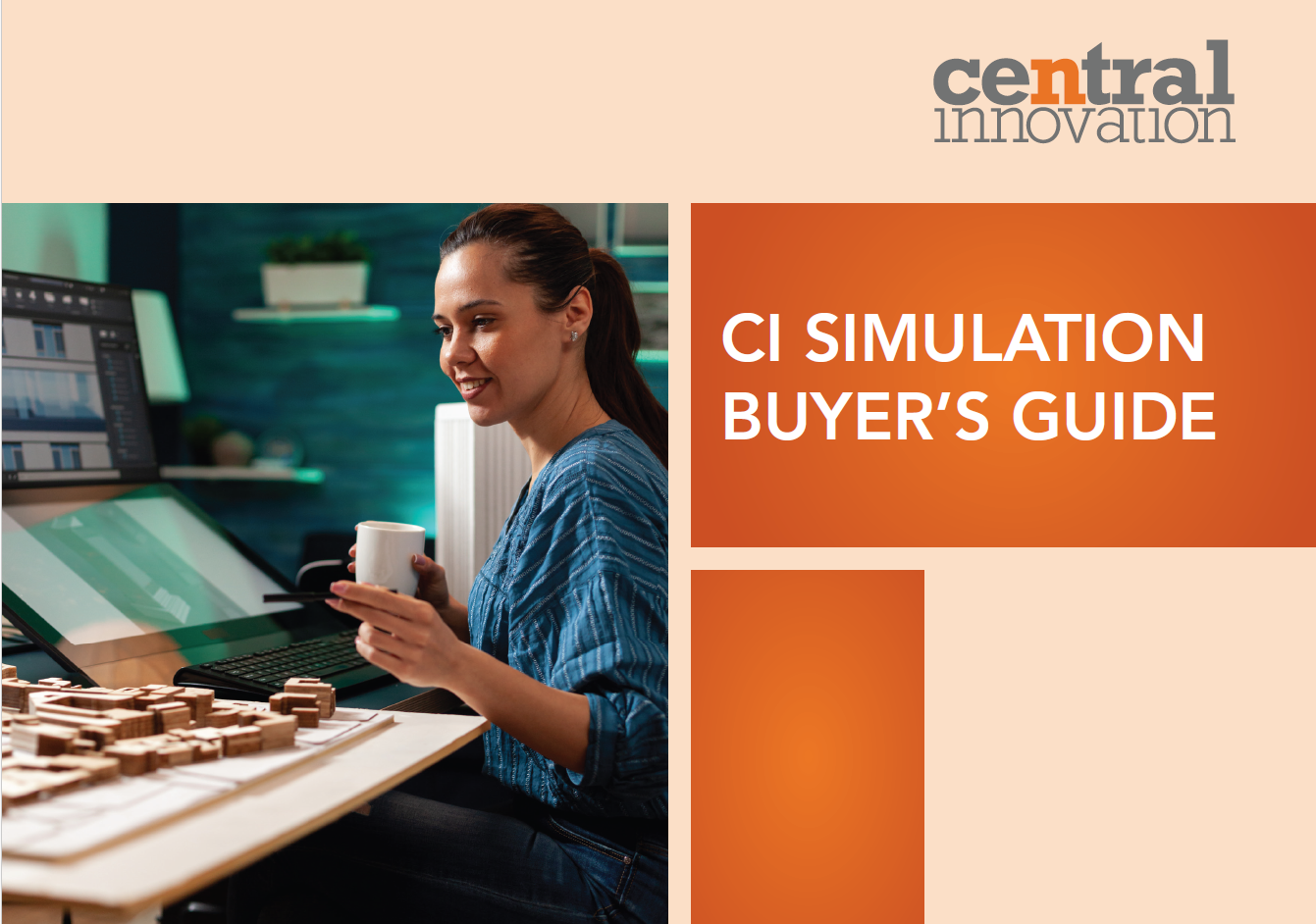
Find the full range of solutions on offer with the Simulation Buyers Guide
With this buyers guide, we can make your decision process much easier. Review our full range of solutions on offer across the four primary Simulation domains... and more.
Read more