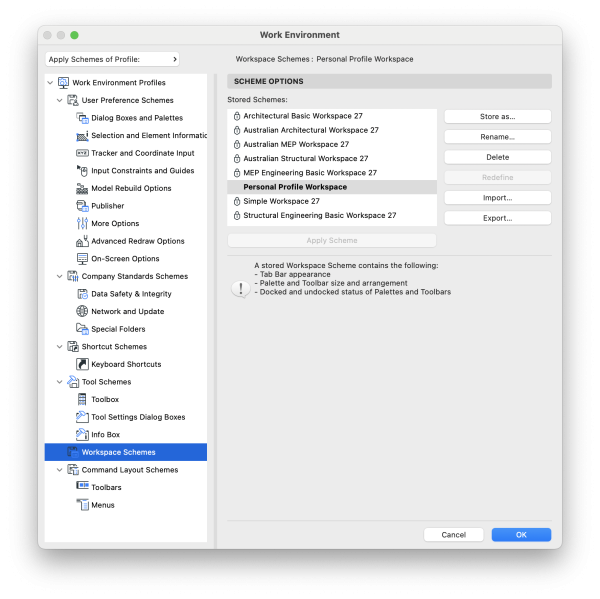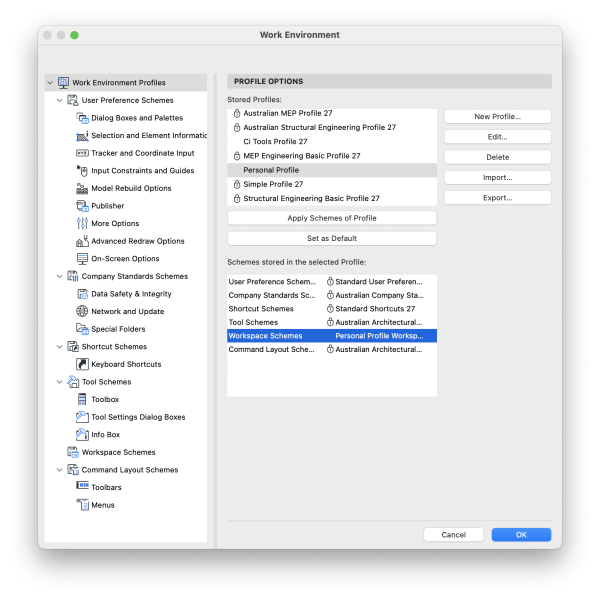Sometimes when you’re working in Archicad you move Palettes and Toolbars around until you finally have everything in place the way you want. But have you wonder how you can save this for the next time you open an Archicad instance? or in case you change the Work Environment Profile?
To achieve that you have a specific part of the Work Environment Profiles, where you can store and save the place of the elements in the interface you have set. This option is named Workspace Schemes.
Once you have all in the place you want to, go to the menu Options > Work Environment > Workspace Schemes. Here you will see a button to that says Store as, this will allow you to store all your Workspace Interface as how it’s been organised. Afterward you can add this Workspace Scheme to any of the Work Environment Profiles you have in Archicad.