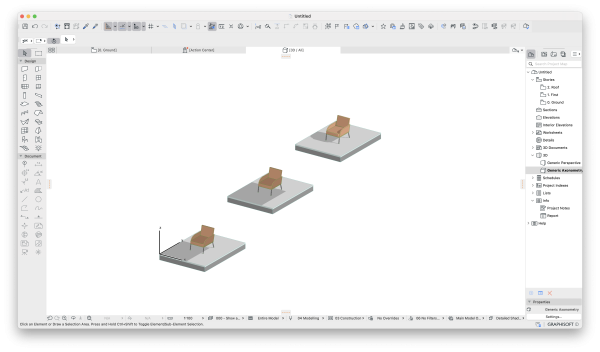Another practical tool that is always there and that more than one of us ignores (Personally it took me a while to understand what it was about), is the gravity tool, that little icon shaped like a kilogram icon that comes in the default Archicad interface.
And what is it for? That tool helps us forget about the headache that occurs when we position elements on the model and those are then floating or well below the elements where they should be located. This thanks to the fact that the Gravity tool recognizes slabs or other model elements, thus positioning the object in the corresponding place. Useful, isn’t it? I assure you that you will save more than one headache using this tool.
This is specially useful if you’re working in a multiple level floor or placing elements in a terrain.