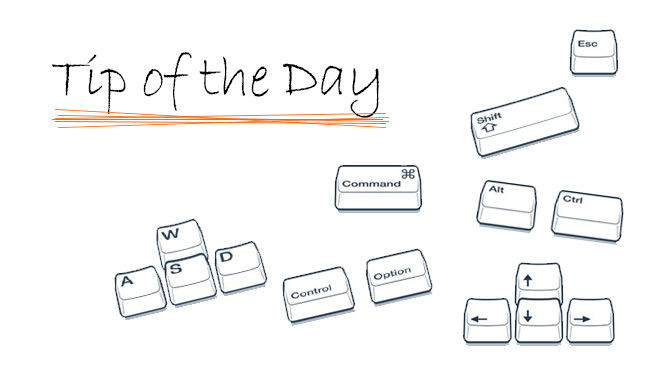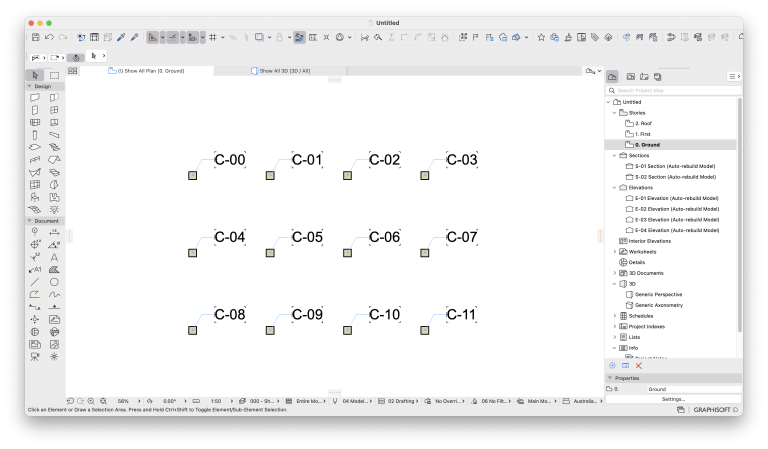Perhaps it has happened to you that you have a large amount of elements in your model and you must label them for the documentation phase, and you start to label these elements one by one and you see the end in a very distant horizon.
I must tell you that for your fortune Archicad has function that allows us to automate that process (Maybe now you are banging your head on hot having known at that time), this feature is called Label Selected Elements, and you can find it under the menu Document > Annotation > Label Selected Elements