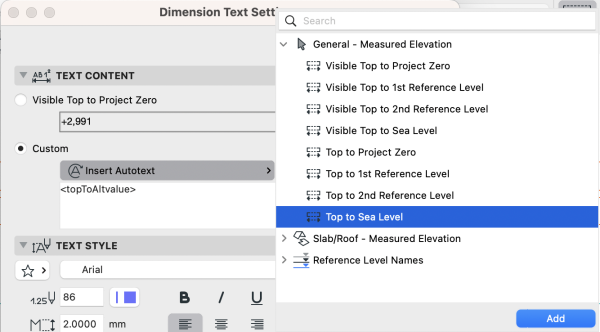There are two ways to set up the project on the correct Sea Level.
1) Using a Sea Level Story:
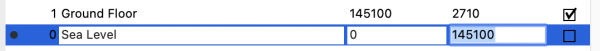
or
2) Keeping the Ground Floor at 0m and adding the Sea Level into the Location Settings:
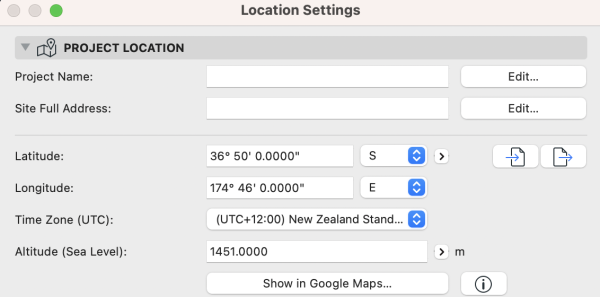
Options > Project Preferences > Location Settings
If you prefer the second method, the level dimensions will, by default, display the level related to 0.
From Archicad 26 onwards, you can change that directly into the dimension settings:
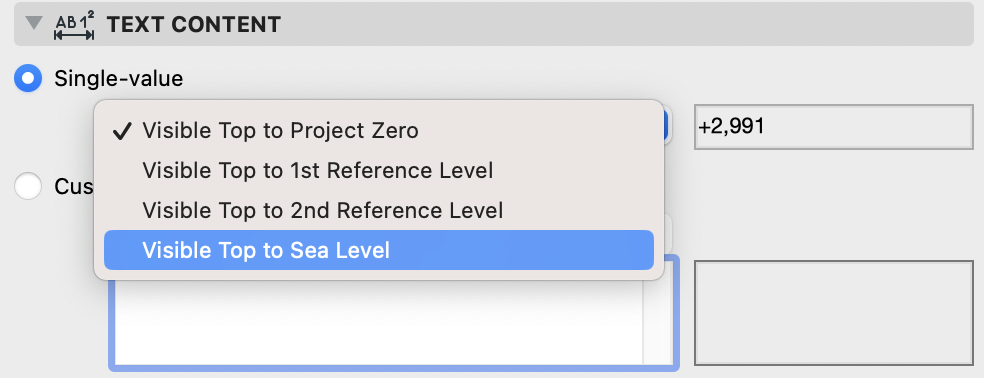
If you’re running an older version, select the dimension text and switch to the custom autotext: