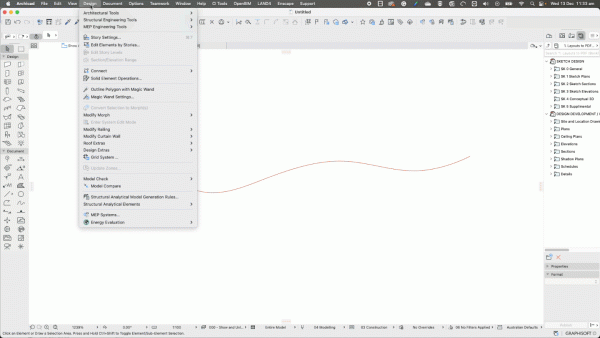Here’s a helpful method to manage the node count in Polylines, especially useful when constructing a Mesh using Surveyor Lines that contain excessive segments, as shown below:
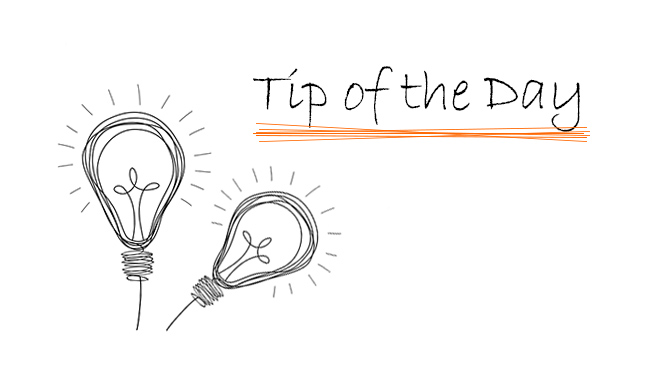
Here’s a helpful method to manage the node count in Polylines, especially useful when constructing a Mesh using Surveyor Lines that contain excessive segments, as shown below:
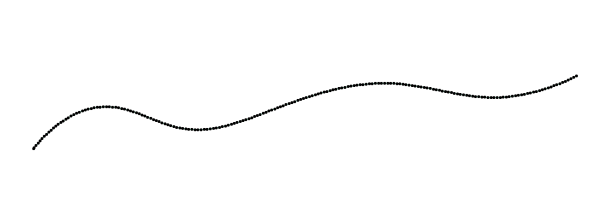
1. Begin by creating a Spline via the Magic Wand tool. To initiate this, select the Spline Tool from the Toolbox, activate the magic wand by pressing the space bar, and click on the desired location atop the line.
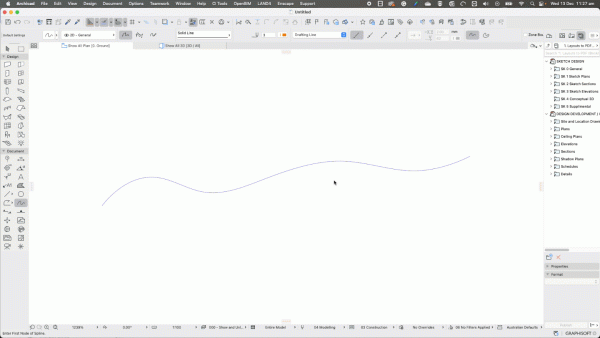
2. Next, adjust the Magic Wand Settings found under Design > Magic Wand Settings. Here, select the Segment Length that aligns best with your Line, determining the node count for your new Polyline.
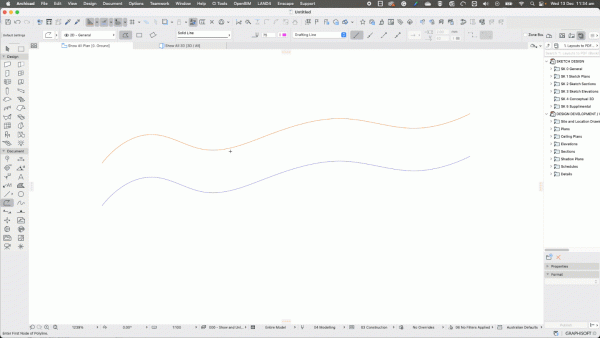
3. Proceed to generate a new Polyline based on the created Spline: