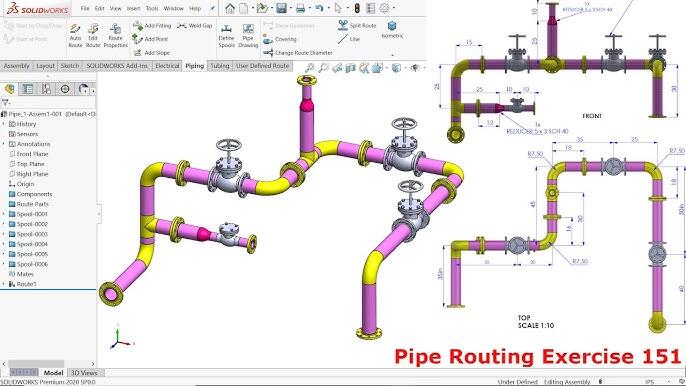Course details:
Duration: 2 days
Delivery modes:
- Instructor-led Live Online
Course inclusions:
- Certificate of Achievement
- Course eBook
Learn how to create routes and routing components. This course explains how to create, edit and manage piping and tubing routes from the critical routing components and their design requirements to the sub-assemblies that contain the routes.
Upon completion of this course, you will
- Be able to create routed systems for pipe and tube applications
- Create your own library parts which can be dragged and dropped into your pipe and tube routes
- Create drawings of your routed systems with route information added
Who is this course for?
Mechanical Engineers working with Plant Layouts
Course Level
Intermediate
What you'll learn
- Fundamentals of Routing
- Piping Routes
- Advanced Piping Routes
- Piping Fittings
- Tubing Routes
- Piping and Tubing Changes
- Creating Routing Components
- Electrical Ducting, Cable Tray ad HVAC Routes
- Using SOLIDWORKS Content
Prerequisites
- SOLIDWORKS Essentials Course
- At least one month of using SOLIDWORKS