Green Overlay on geometry and Icons in Graphics Area in SolidWorks 2022.
This issue was identified in SolidWorks 2022 with the use of Real view and Ambient Occlusion option active with Enhanced Graphics Performance.
The display area looks like this:
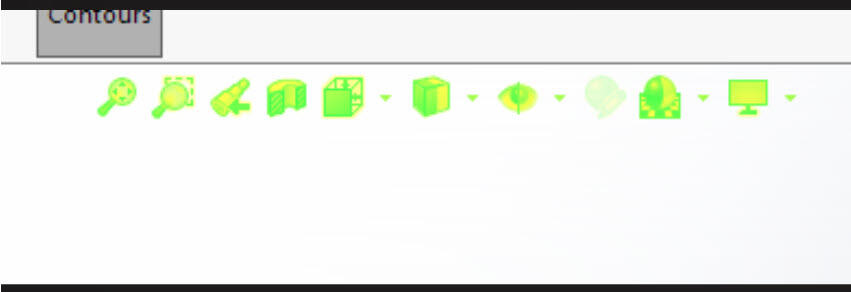

To resolve the issue turn off the following 2 settings.
- Enhance graphics.
- Ambient Occlusion.
To turn off Enhance graphics, do the following:
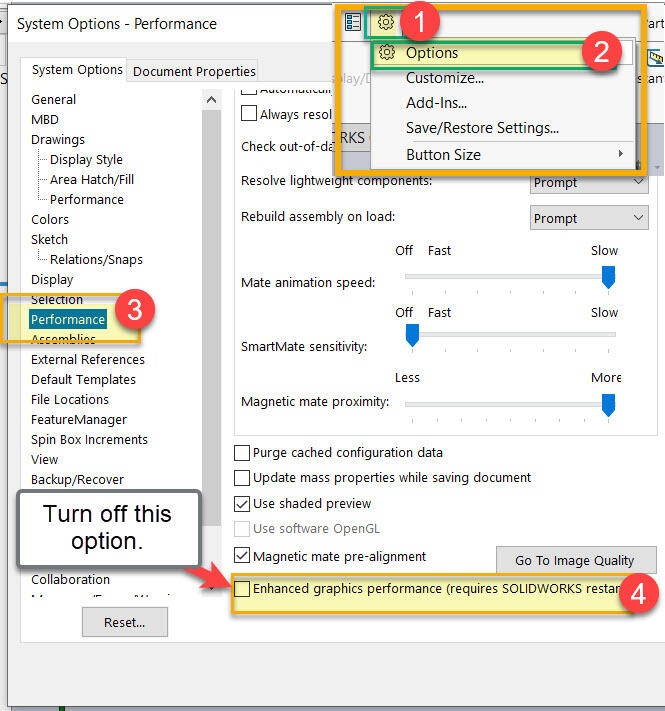
To turn off Ambient Occlusion, do the following:
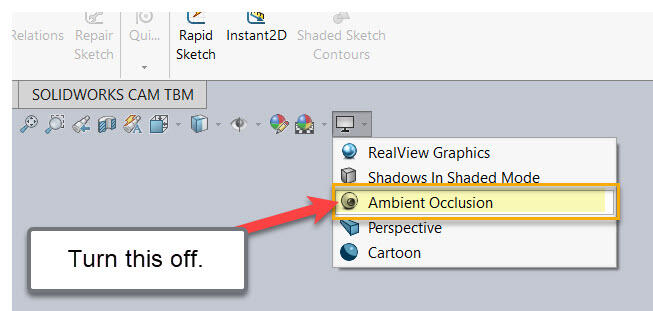
Once these settings are changed and saved, restart SolidWorks and the issue should be resolved.