New to SolidWorks Simulation 2021 is the mesh diagnostics tool. We have always had the mesh quality plots but the new mesh quality diagnostics provides a more thorough way to examine mesh quality, detect where poor quality element are and easily improve our mesh.
Let us look at an example. As we can not share customer files lets take a look at one of the SolidWorks Simulation training files. The Cardan joint.
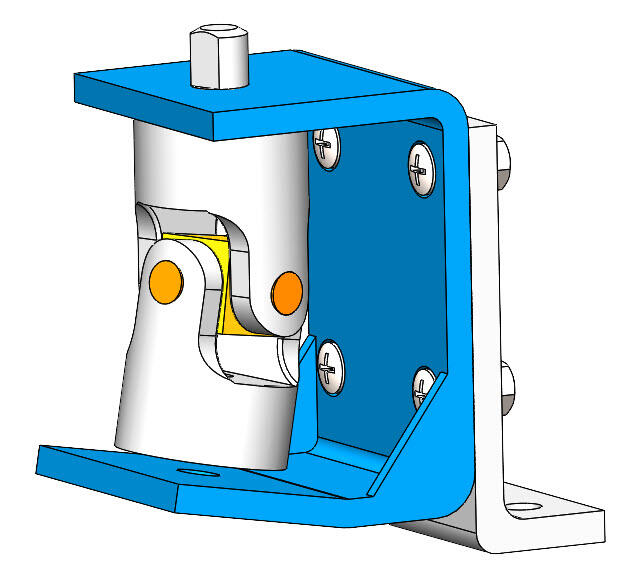
If we mesh this in 2021 with the standard mesher using the default size we will see a mesh quality plot automatically created.
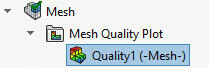
This is different to 2020. In 2020 there wasn’t a mesh plot. To see the mesh you would right mouse click on the mesh and go to “Show Mesh”.
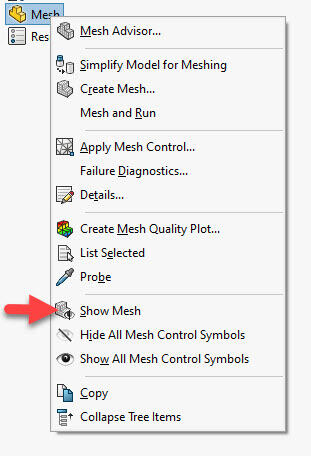
This is no longer available in 2021 but instead a mesh quality plot is created to show the mesh. The plot will be automatically created for all new studies in 2021 but for studies created in 2020 you will need to manually create the mesh plot to see the mesh. To create a mesh plot right mouse click on the mesh, select “Create Mesh Quality Plot”
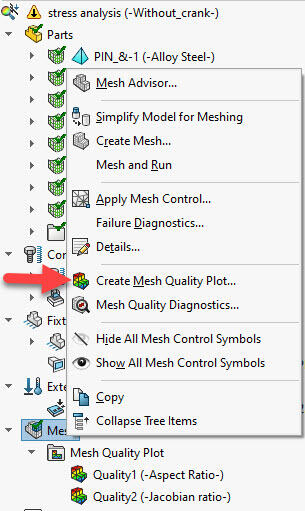
Then select Mesh as the type of plot to create.
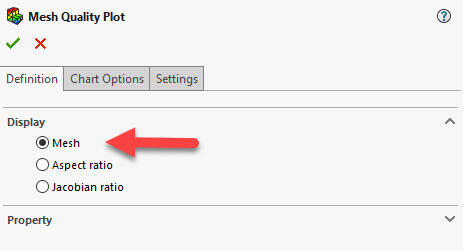
After the mesh is created we can then investigate the Mesh Quality Diagnostics by right mouse clicking on the Mesh and selecting “Mesh Quality Diagnostics”
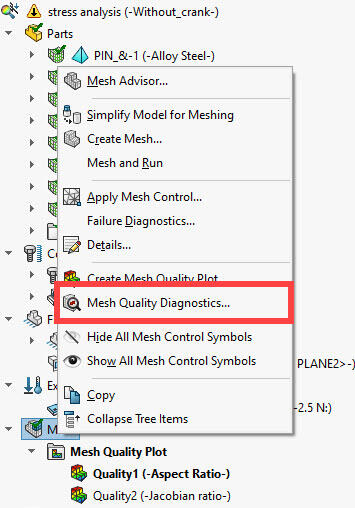
Here we have 3 options. 2 we are familiar with, the Jacobian check and the Aspect ratio but the third is element volume. This is new in 2021. If you are not familiar with the aspect ratio and Jacobian ratio please see the SolidWorks 2021 Help by clicking here.
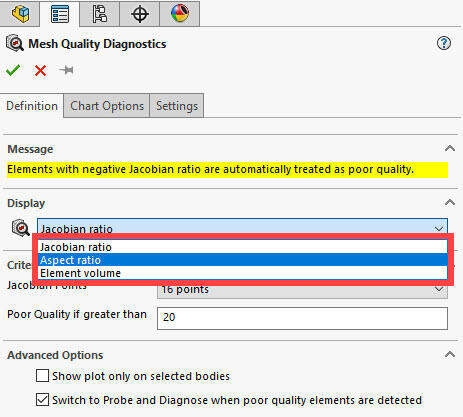
Lets look at how the mesh quality diagnostics works. If we run the quality diagnostics on the aspect ratio you have the option to set the criteria by which we would consider the element to be of poor quality. By leaving the default value of 20 SolidWorks will create a plot and show just the elements with as aspect ratio above 20.
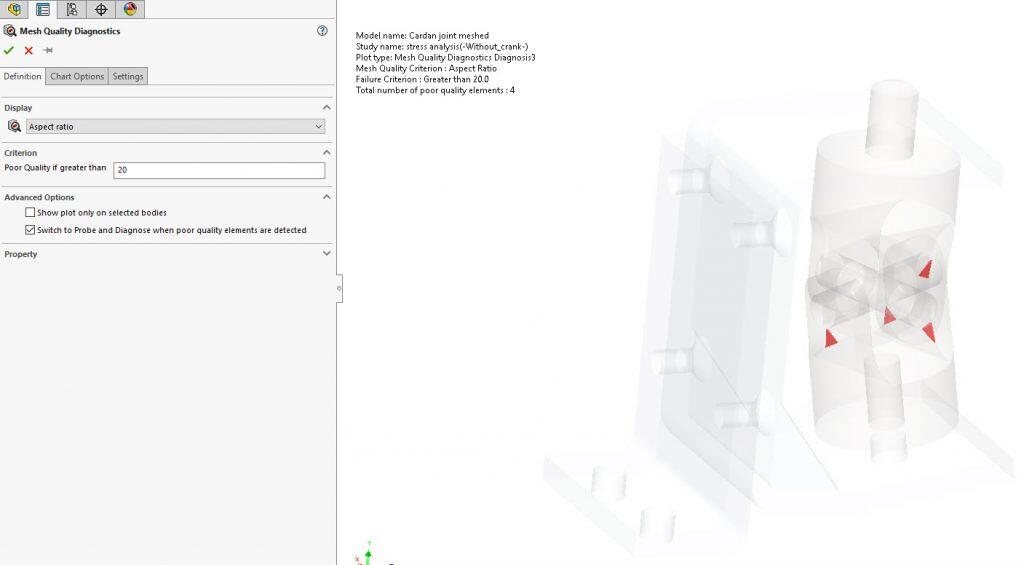
This has improved upon 2020 because previously it was difficult and time consuming to identify the elements with high aspect ratios especially if they were within the volume of the part/assembly.
Under the advanced options there is a option to switch to the probe and diagnose when poor quality elements are detected. This allows you to further investigate the problematic elements. The best part here is the “Mesh Helper”
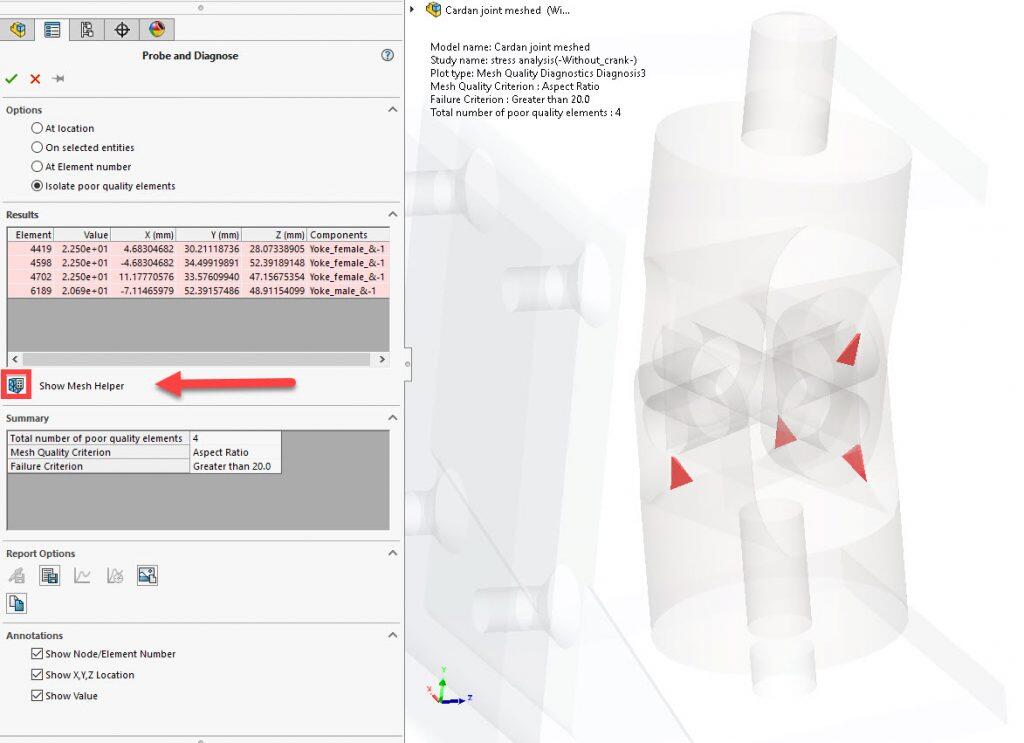
The mesh helper can AUTOMATICALLY identify the geometry these elements are connected to AND add mesh controls to it. So no longer is it a manual process! Just select the geometry you want to refine then select “Create mesh control and Remesh” to apply the changes to the model.
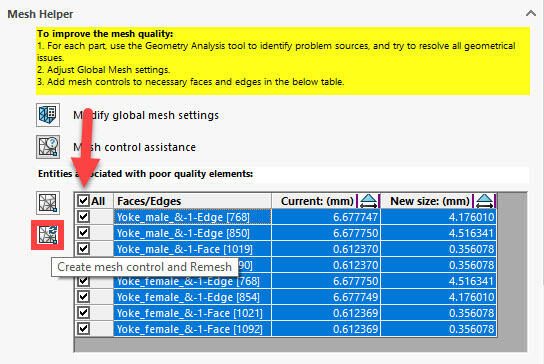
SolidWorks will show these automatic mesh controls in the study tree.
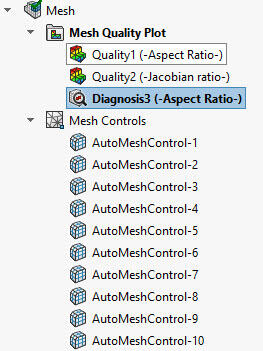
As this affects nearby elements you might need to run through the process a few times.
This new mesh quality diagnostics tool in SolidWorks 2021 will save you time and effort to improve your mesh to get you better results. So if you haven’t checked out the new mesh quality diagnostics in 2021 do yourself a favor and test it out yourself.