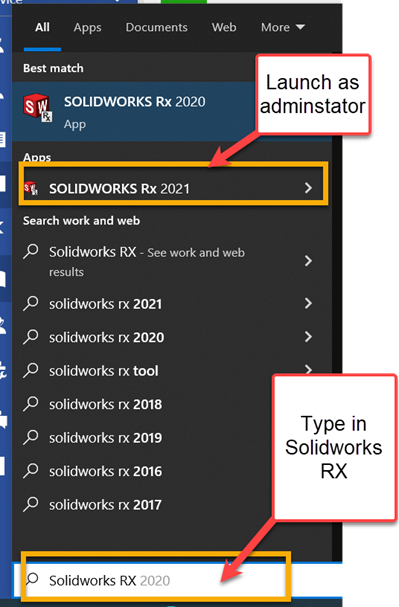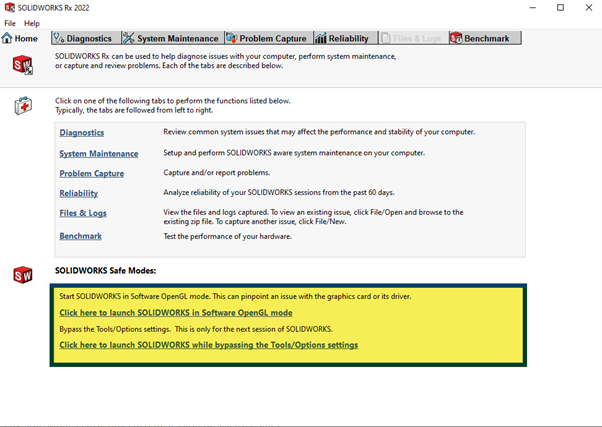SolidWorks Safe Modes.
SolidWorks RX safe mode is one of the best tools that can be used to determine If your SolidWorks is not performing to its optimum level and SolidWorks is not Operating as intended and is crashing/hanging/lagging, you can use the RX tool to diagnose and narrow down what could be the root cause of the issue.
You can launch SolidWorks in 2 different modes.
- Open GL mode – diagnostic tool to determine if a software issue is related to graphics hardware or drivers. Open Gl mode launches SolidWorks by bypassing the computer’s graphics card and using the central processing unit (CPU) to imitate the computer’s graphics card/driver combination using the software OpenGL in SolidWorks.
- Bypassing the tools/options settings – diagnostic tool to determine if a software issue is related to SolidWorks system settings. This mode uses default/factory settings temporarily which you could use to test and see if the issue is caused by settings that you might have changed.
How to launch SolidWorks in safe modes
You can navigate to the Windows start menu > SolidWorks RX