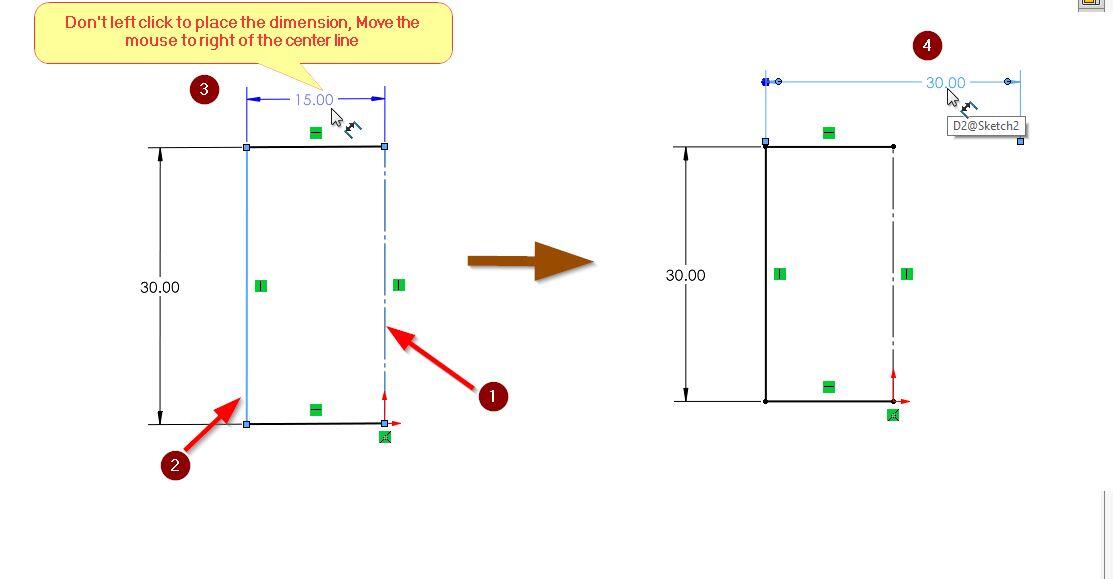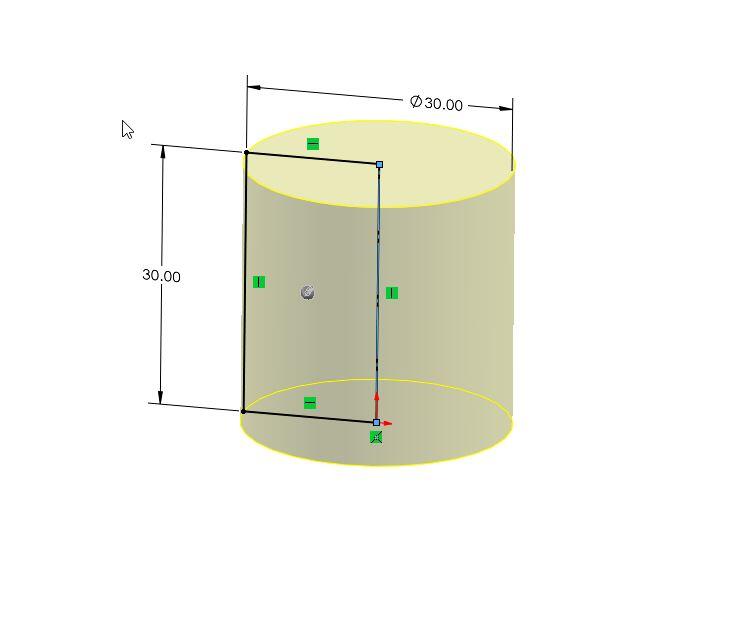Revolved geometry is dimensioned like any other with one additional option. Dimensions that measure diameters on the finished feature can be changed from linear to diameter dimensions.
Some dimensions should be doubled dimensions in the finished revolve feature. For these dimensions, always select the centerline (axis of revolution) as one of the picks. You then have your choice of either a radius or diameter dimension, depending on where you place the dimension text. If you don’t pick the centerline, you won’t be able to change the dimension to diameter.
This option is available only if a centerline is used as the axis of revolution.
Dimension between centerline and outer vertical edge to create horizontal linear dimension.
Do not click to place the dimension text just yet.
Notice the preview if you place text now you will get a radius dimension.
Move the cursor to right of the centerline the preview changes to diameter dimension.
Click to place the dimension text.