When you upgrade to SolidWorks 2020 SP3 or later you will notice the Help menu has disappeared
The following images show the menu in SolidWorks 2020 SP2 and SolidWorks 2020 SP3
The Help has been moved and the icon has changed. Look to the right hand side of your SolidWorks window and you will see a question mark. This is the new Help menu.
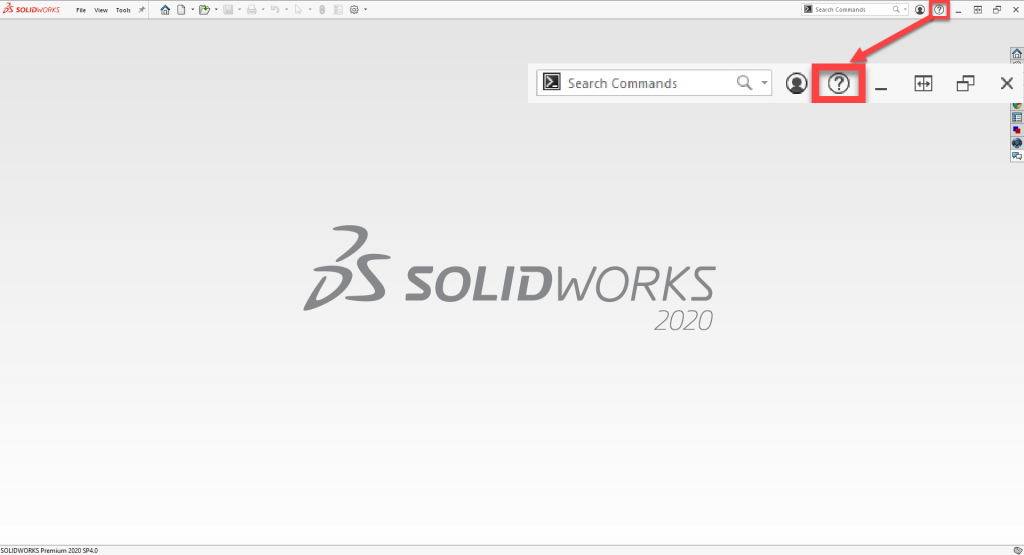
This is an intentional change in SolidWorks 2020 SP3 going forward to match the 3DExperience platform applications.