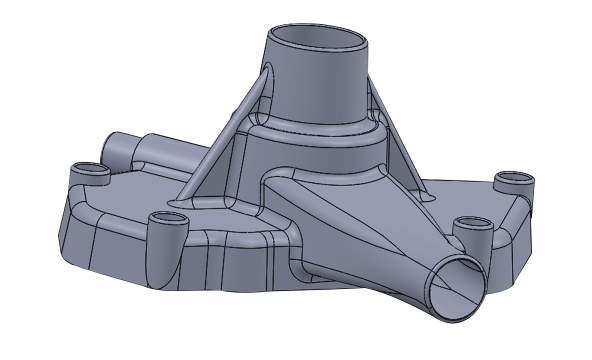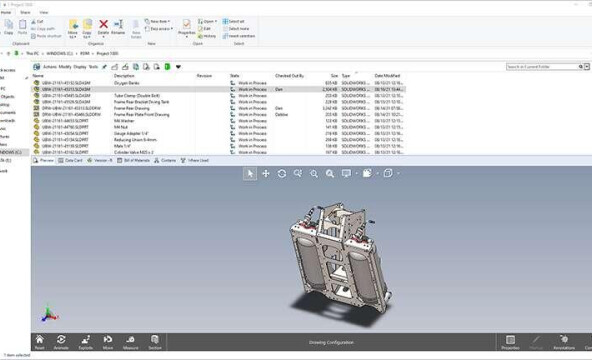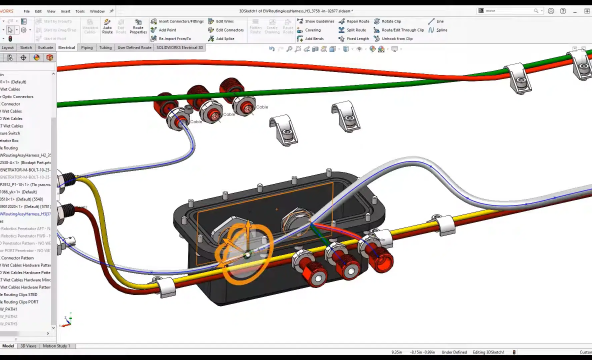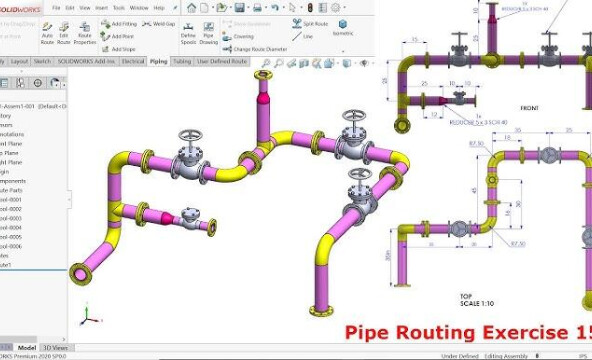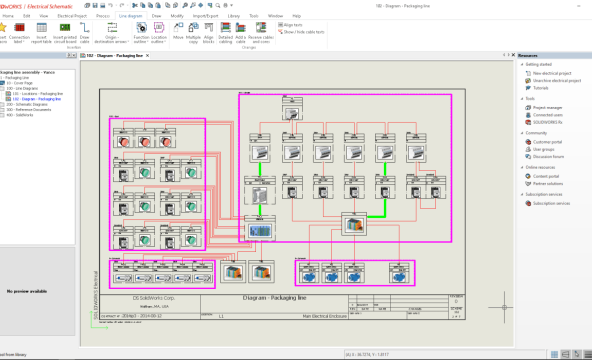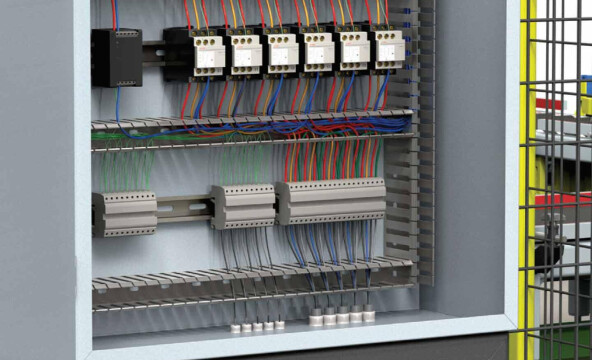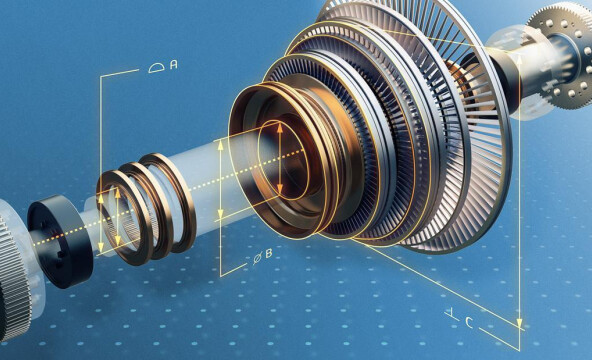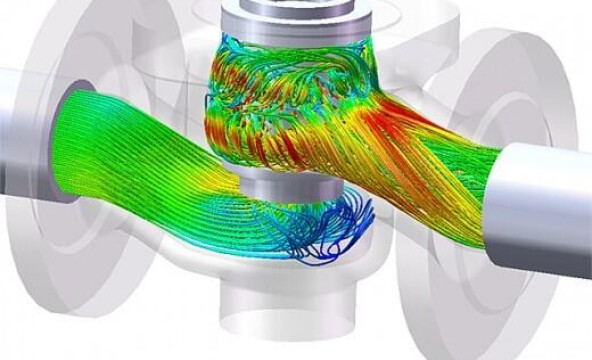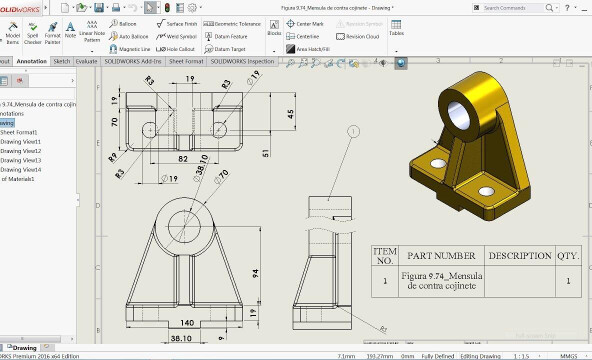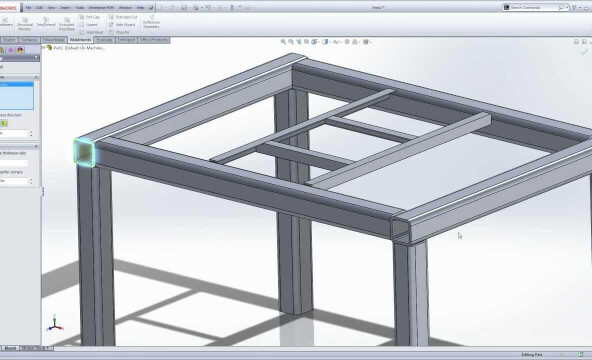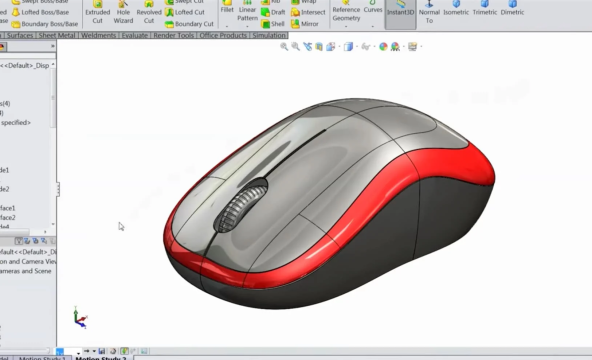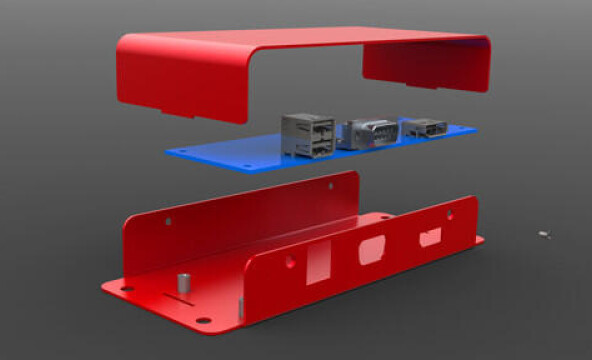Manufacturing courses
Build skills with structured instructor-led SolidWorks training courses.
Manufacturing courses - Showing Page 1 of 2
SolidWorks Advanced Part Modeling
3 days 3 days SolidWorksUnlock SolidWorks' most powerful features to design intricate multibody parts and complex geometries with professional precision.

Administering SolidWorks PDM
2 days 2 days SolidWorksBuild expertise in SolidWorks PDM administration through comprehensive system configuration, user management, and workflow optimization training.

SolidWorks Routing – Electrical Training
2 days 2 days SolidWorksBuild comprehensive electrical routing skills and streamline cable management workflows in SolidWorks with practical intermediate-level techniques.

SolidWorks Routing – Piping & Tubing
2 days 2 days SolidWorksBuild comprehensive piping and tubing systems in SolidWorks with routing fundamentals and custom component creation techniques.

SolidWorks Electrical 2D Schematics
3 days 3 days SolidWorksBuild professional electrical schematics and optimize manufacturing workflows with SolidWorks Electrical's advanced design and automation capabilities.

SolidWorks Electrical 3D
1 days 1 days SolidWorksBuild professional 3D electrical assemblies and optimize manufacturing workflows through advanced cable routing and cabinet design techniques.

SolidWorks Composer
3 days 3 days SolidWorksTransform your CAD models into stunning visuals and interactive animations with this comprehensive SolidWorks Composer training course.

SolidWorks Flow Simulation
2 days 2 days SolidWorksDiscover how to analyze fluid flow and thermal performance in SolidWorks with hands-on simulation techniques for real-world engineering applications.

SolidWorks Drawings
3 days 3 days SolidWorksDevelop advanced technical drawing skills and create professional shop-floor documentation using SolidWorks' comprehensive drafting tools and ANSI standards.

SolidWorks Weldments
1.5 days 1.5 days SolidWorksBuild professional welded structures and master SolidWorks weldment tools through comprehensive hands-on training designed for intermediate users.

SolidWorks Surface Modeling
2 days 2 days SolidWorksDevelop advanced freeform design capabilities and unlock SolidWorks' full potential through comprehensive surface modeling techniques.

SolidWorks Sheetmetal
2 days 2 days SolidWorksBuild advanced sheet metal modeling skills and create professional flat patterns using SolidWorks specialized forming and conversion tools.