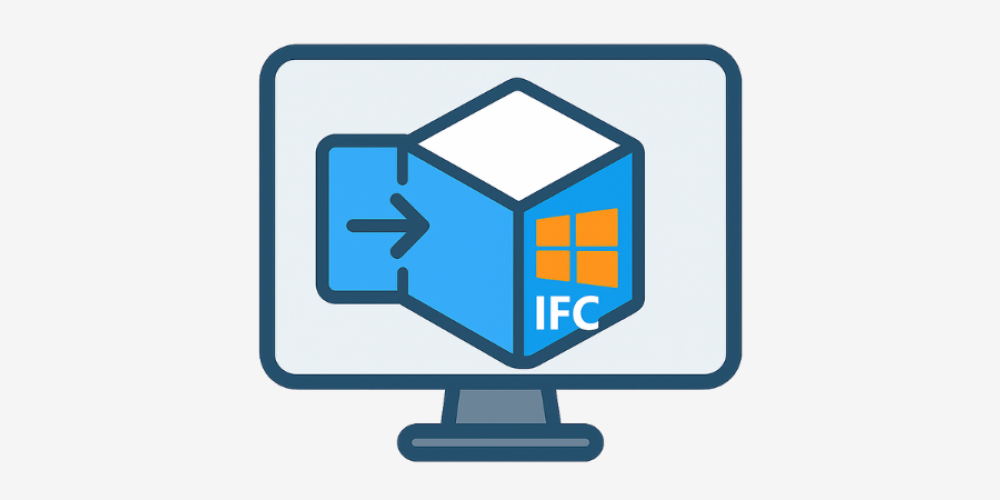Designed around you
This release enhances the design environment with even more control, flexibility, and speed. It’s packed with user-driven improvements that simplify tasks and reduce clicks.
Archicad 29 empowers architects to shape their workspace, refining their design process with advanced settings and customisation. Design in a purpose-built workspace where you can bring bold ideas to life with seamless precision and flow.
Create great architecture with Archicad 29
New Archicad features
We’ve packed some handy workflow improvements into Archicad 29
Create great architecture with Archicad
Create great architecture with Archicad
Archicad is at the heart of Cottee Parker’s ability to take on complex, large-scale projects, allowing us to challenge, lead, and innovate with the assurance that our systems can deliver our design vision.
Dan Potts
Director, Studio Leader | Cottee Parker, Australia