Unlock the full power of Archicad with Ci Tools
Design the future with Archicad: design sustainable and better performing buildings with AI, work seamlessly with engineers, build momentum growing your business.
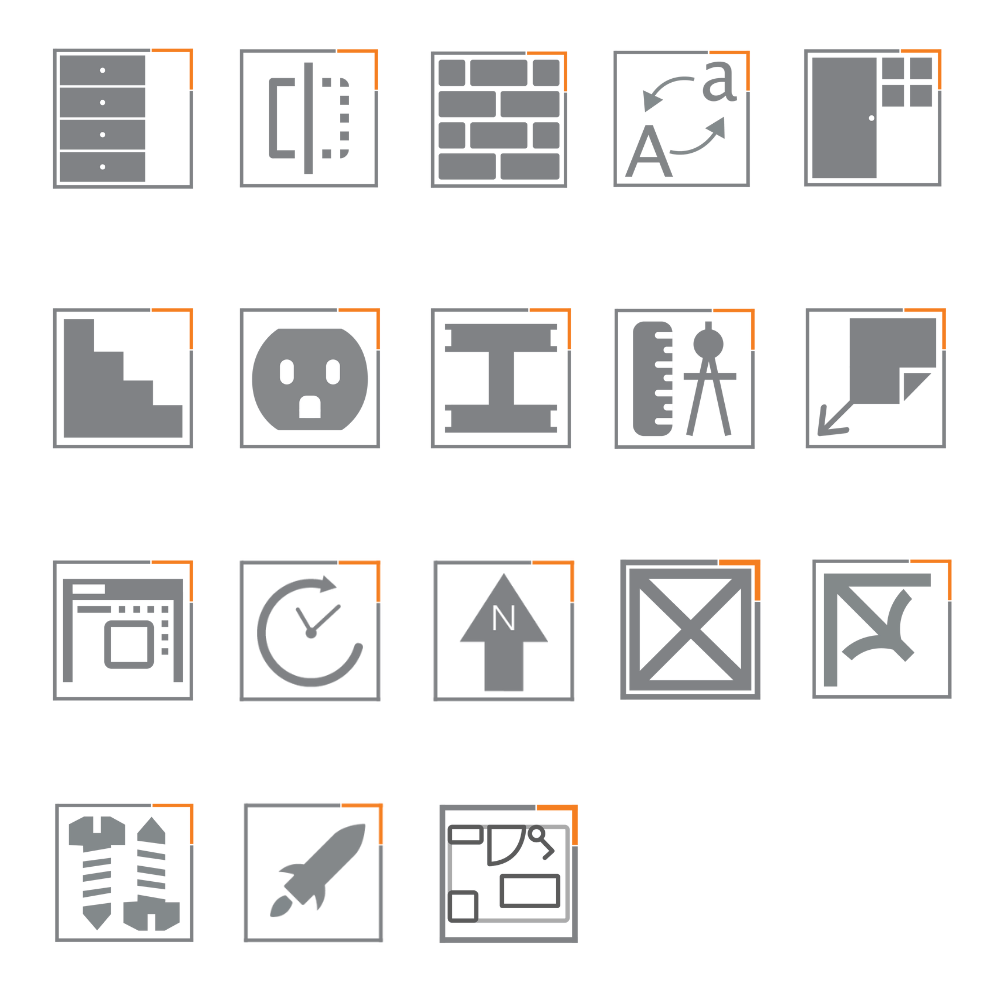
Select your Ci Tools package
Harness the power of world leading Open BIM 3D design software with the tools that enhance efficiency.
This table compares features across three pricing plans. On mobile devices, features are grouped by category with plan comparisons shown for each feature.
Tools & features
Basic
Your choice of two tools from the available tools below
Basic 5
Your choice of five tools from the available tools below
Premium
All tools listed below
Annotate
Available
Available
Included
Cabinets
Available
Available
Included
Doors + Windows
Available
Available
Included
Electrical
Available
Available
Included
Structural
Available
Available
Included
Coverings
Available
Available
Included
Detail Elements
Not available
Not available
Included
Keynotes
Included
Included
Included
Metadata
Available
Available
Included
Quantities
Available
Available
Included
Sites
Not available
Not available
Included
Stairs
Available
Available
Included
Time Tracker
Not available
Available
Included
Transformer
Available
Available
Included
Fitout
Not available
Not available
Included
Launchpad
Included
Included
Included
Select Object Library
Not available
Not available
Included
Premium Support
Not available
Not available
Included
MyCi
Limited
Limited
Full access
Ci Tool Knowledge Base
Full access
Full access
Full access
How to buy
Shop now on our online store or through our trusted global resellers.
We use Keynotes all the time, with a few graphic tweaks it produces just what we want.
Doors + Windows is very helpful in that it has some great styles and scheduling outputs. We used Detail Elements quite a lot, and the Coverings tool was particularly useful for this project. I think they are just essential.
Joshua Warne
Stevens Lawson Architects



