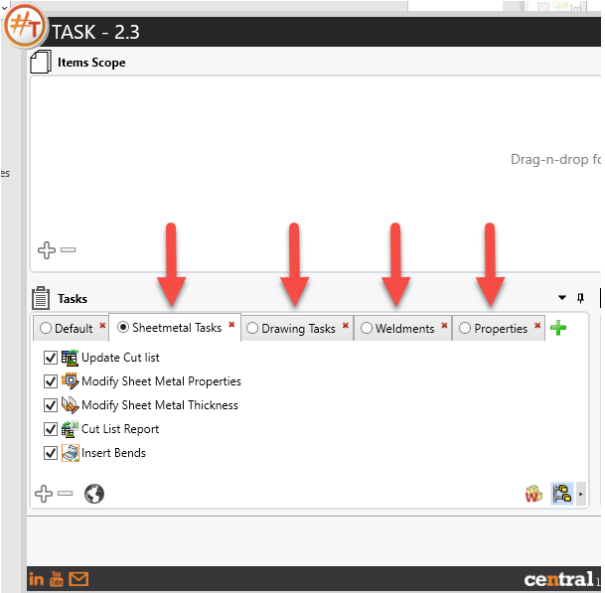Did you know you can create groups of tasks in #Task? You may not be aware of this because its not available by default. Creating groups of tasks can be very helpful for organizing them into categories or if you frequently run multiple together.
By default #Task will appear like this
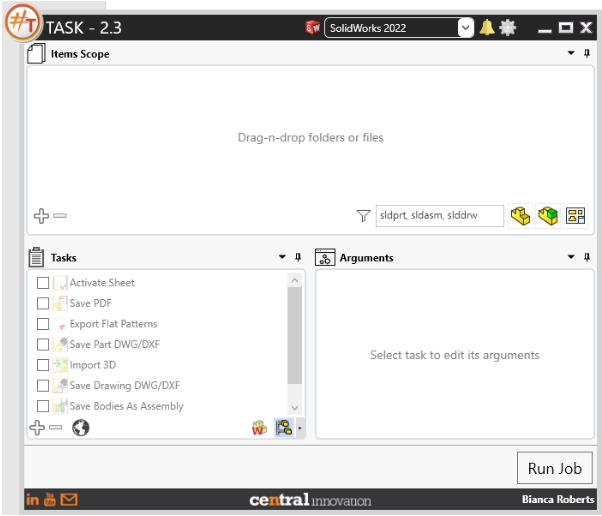
If you go into settings
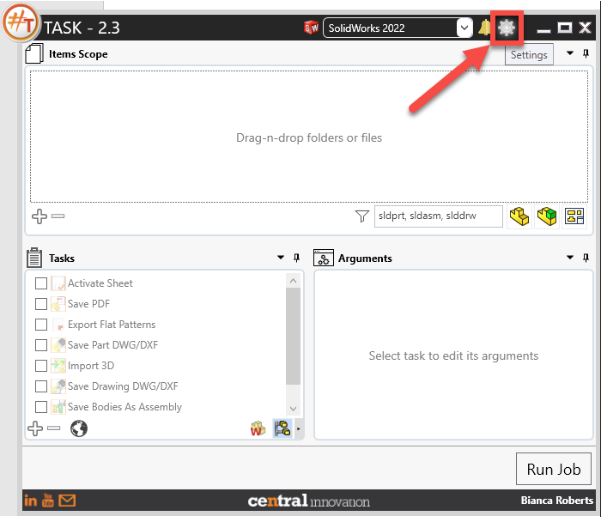
On the Plug-ins Manager tab you will find the “Task Items Groups Manager”
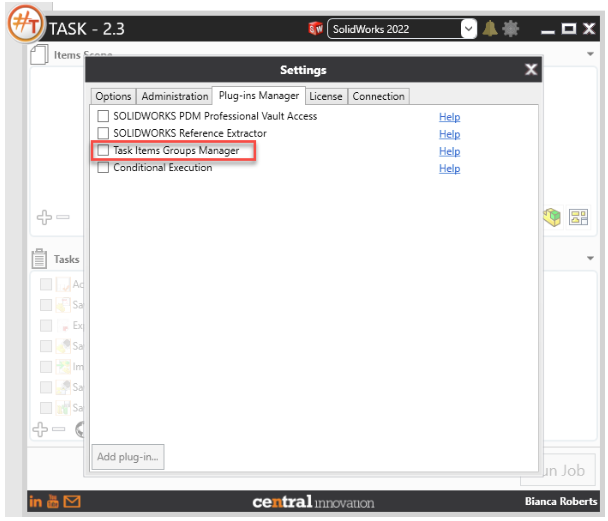
Tick this on and you will be prompted to restart #Task
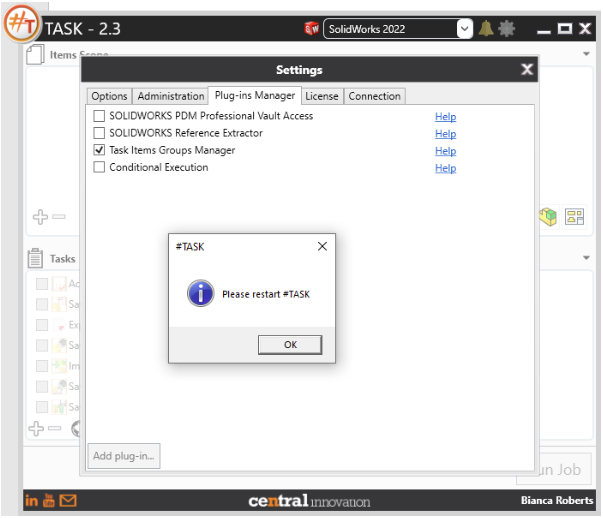
Now you will see a tab at the top of the tasks with the option to create new groups
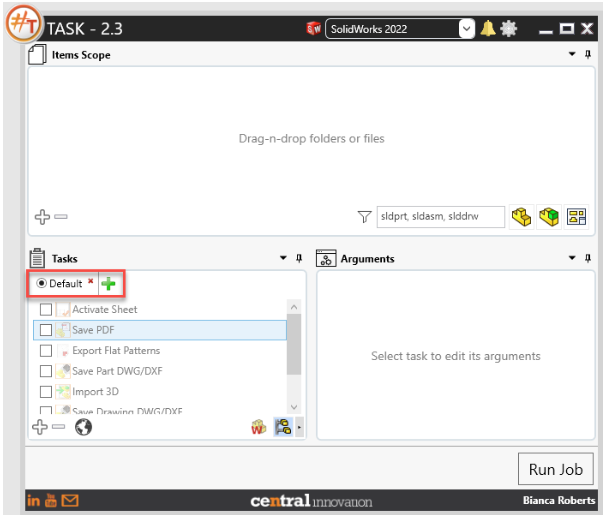
Click the green + symbol to create new groups. Slow click on the tab name to rename it and then add the desired macros from the online library by selecting the <!-- BROKEN IMAGE: world.bmp --> symbol
You can then set up multiple groups with specific tasks