SOLIDWORKS MBD
SOLIDWORKS Model-Based Definition (MBD) is a model-based application that reduces costs thanks to unambiguous, integrated 3D annotations.
SOLIDWORKS MBD
Unlike 2D drawings, SOLIDWORKS MBD defines, organizes, and publishes annotations directly into the 3D data. This helps automate downstream manufacturing processes such as tolerance analysis, machining, and inspections.
SOLIDWORKS MBD helps manufacturers annotate and organise 3D data, including datums, dimensions, tolerances, surface finishes, notes, and Bill of Materials (BOM) tables. SolidWorks MBD also publishes the data to widely accepted formats such as eDrawings®, STEP 242, and 3D PDF.
STEP 242 is a neutral format specialised in communicating software-readable 3D annotations integrated with models to automate downstream manufacturing processes.
Building on SOLIDWORKS Standard, SOLIDWORKS MBD Standard offers a host of new capabilities.
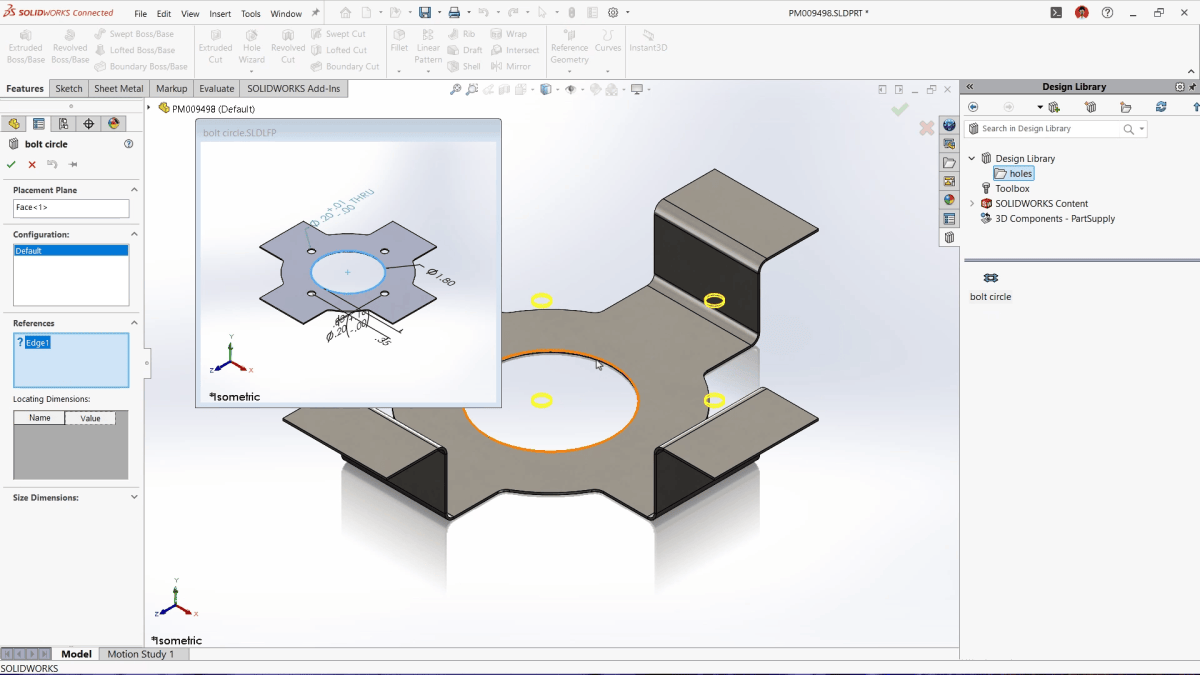
Highlights
Experience SOLIDWORKS MBD
Speed up time-to-market with tolerance-based automatic programming of tolerance analysis, tolerance optimisation, Computer-Aided Manufacturing (CAM), Coordinate Measuring Machine (CMM), and other production applications.
For 3D annotations, SOLIDWORKS MBD:
- Annotates models with datums, datum targets, basic dimensions, toleranced dimensions, polar dimensions, geometric tolerances, surface finishes, weld symbols, draft symbols, balloons, BOMs, notes, coordinate systems, reference geometries, intersection geometries, continuous features, compound features, and other Product Manufacturing Information (PMI)
- Defines feature-based annotations (DimXpert) for parts and assemblies
- Provides a predefined library of manufacturing features to align the definitions with manufacturing practices such as pockets, slots, notches, cones, counterbore holes, countersink holes, patterns, chamfers, and fillets
- Reuses DimXpert annotations from parts to assemblies
- Automates the annotation definition by the model type, tolerance type, pattern dimensioning, reference features, and scope
- Defines software-readable general profile tolerances in notes or tables
- Customizes annotation text display scales
- Copies DimXpert from a source configuration to other configurations to save time and maintain consistencies
- Recognizes manufacturing features automatically on native or imported solid bodies
- Flags the Geometric Dimensioning and Tolerancing (GD&T) violations automatically against the ASME Y14.5-2009 standards or ISO 1101-2012 standards
- Analyzes, shows, and hides tolerance status to monitor the definition progress and catch potential oversights
- Pairs tolerances automatically from a source model to a mating model according to the fixed or floating fasteners formulas
- Imports 3D annotations from non-SOLIDWORKS formats such as Creo®, NX, CATIA®, and STEP 242
- Customises tolerance tables in accordance to the ISO 2768-2012 standard
- Provides MBD workflow-friendly part and assembly templates
One of the things that attracted us to SolidWorks is the ability to customise the software with additional functions.
David Cauchi
Race Engineer Car 1, Triple Eight Race Engineering, the design team behind Holden Red Bull Racing Australia