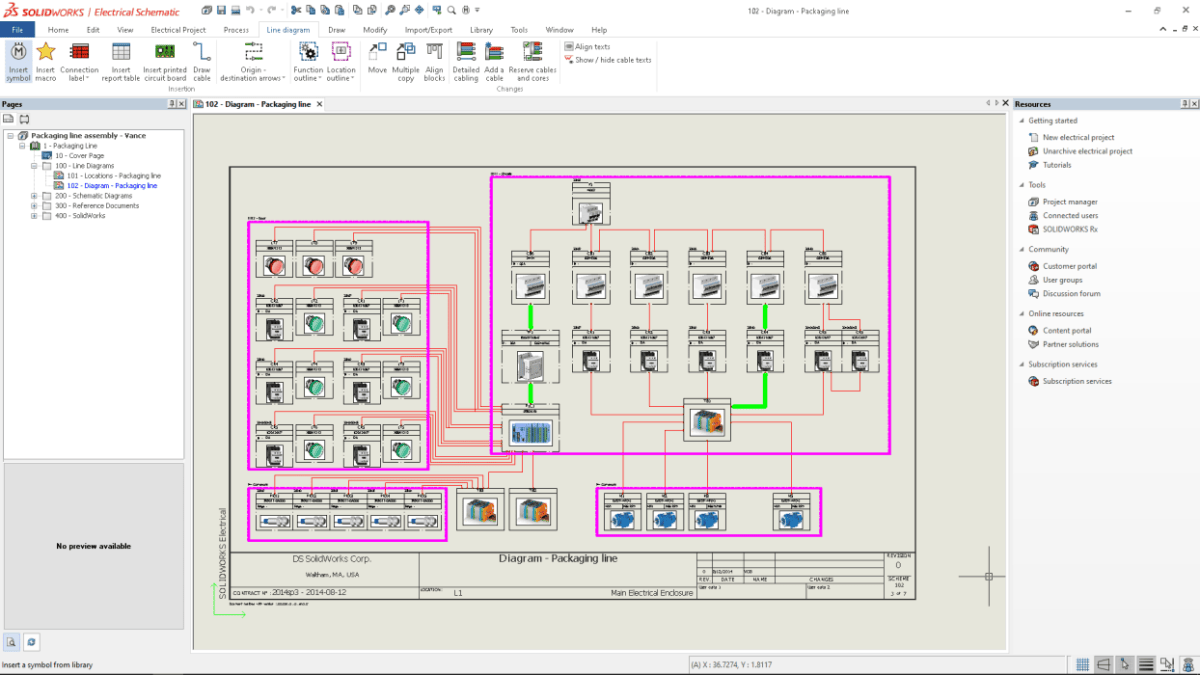Course details:
Duration: 3 days
Delivery modes:
- Instructor-led Live Online
Course inclusions:
- Certificate of Achievement
- Course eBook
Learn how to create PLCs, drawings and reports. This course teaches you how to use SOLIDWORKS Electrical to optimise your drawings and designs for manufacture ability so you can maximise quality, avoid rework, and decrease time to market.
Upon completion of this course, you will have a clear understanding of the skills, tools, and concepts available which can then be applied to a range of industry design challenges. You will be able to
- Create electrical diagrams
- Route wires and cables
- Create PLCs and cabinets
Who is this course for?
Electrical Engineers
Course level
Intermediate/Advanced
What you'll learn
- Project Templates
- Modifying Project Templates
- Drawing Types
- Symbols and Components
- Manufacturers Parts
- Wires and Equipotentials
- Cabling
- Symbol Creation
- Macros
- Cross Referencing
- Managing Origin-Destination Arrows
- Dynamic PLC
- Automated PLC
- 2D Cabinet Layouts
- Design Rule Checks
- Reports
- Simple Reports
Prerequisites
- Experience with Electrical Design
- Experience with Microsoft Operating System