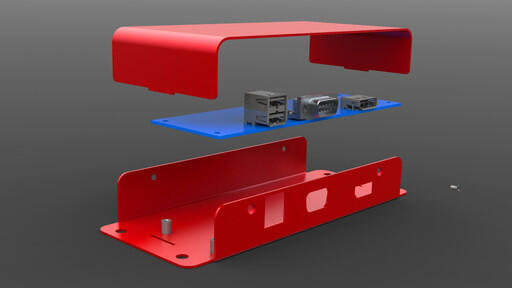Course details:
Duration: 2 days
Delivery modes:
- Instructor-led Live Online
Course inclusions:
- Certificate of Achievement
- Course eBook
Learn how to create complex sheet metal parts. You will learn how to build complex sheet metal models (Standalone or Multibody) by using the various flange features or converting solid bodies directly into sheet metal parts. You will also learn how to apply forming tools, create flat patterns and how to detail parts in a drawing.
Upon completion of this course, you will be able to
- Create sheet metal parts and apply sheet metal features including Edge and Miter Flanges
- Import sheet metal parts from other CAD systems and convert them into SOLIDWORKS sheet metal parts
- Create sheet metal parts from within your assembly documents
- Get information about the Bend Tables and customising them
- Convert solids to Sheetmetal
Who is this course for?
Users who need to learn how to model sheet metal parts that will be manufactured using a variety of forming processes
Course level
Intermediate
What you'll learn
- Basic Flange Features
- Working with the Flat Pattern
- Standardising Sheet Metal Designs
- Additional Sheet Metal Techniques
- Converting to Sheet Metal
- Multibody Sheet Metal parts
- Forming Tools and Gussets
- Additional Sheet Metal functions
Prerequisites
- SOLIDWORKS Essentials Course
- At least one month of using SOLIDWORKS