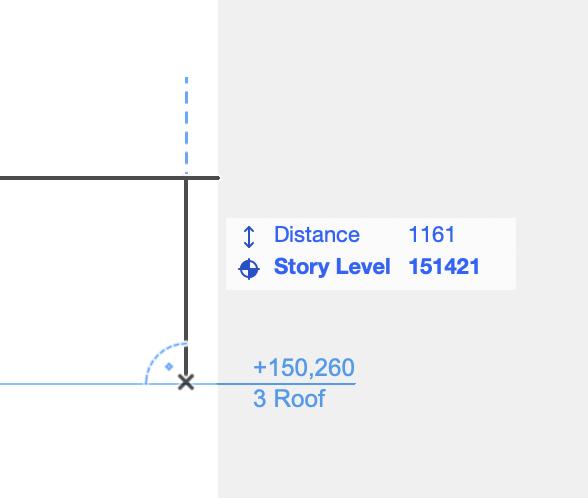Did you know that now it’s possible to change a story level/height directly on sections/elevations?
This is a big improvement that avoids a lot of calculations and adjustments through the story settings!
On an elevation/section, right-click on a story line and select “Edit story levels”:
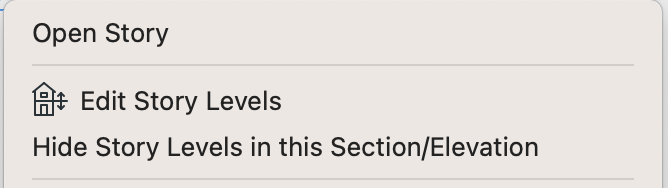
Select the intended editing mode:
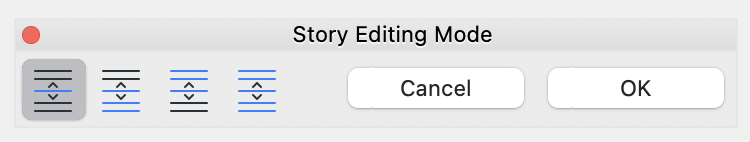
- Edit only the chosen level
- Edit chosen level plus all levels below
- Edit chosen level plus all levels above
- Edit all levels
Keep the palette open while moving the level and click ok to apply the changes.