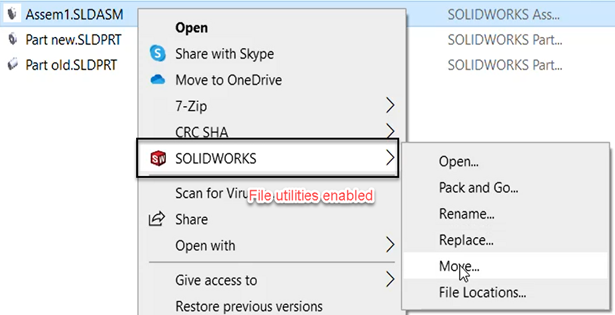SolidWorks file utilities replaces conventional renaming, replacing, and moving files without losing the references.
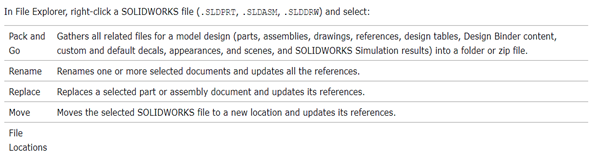
When file utilities are not visible or available, make sure the files are set to open with SolidWorks Launcher.
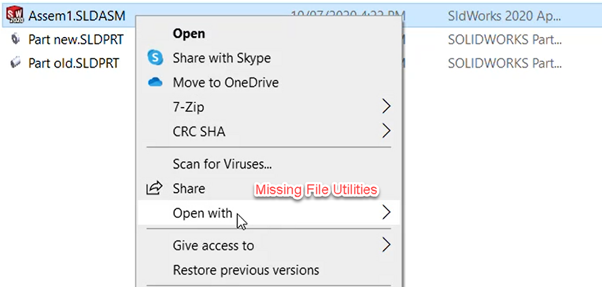
To set SolidWorks Launcher, right click the file, go to Open with, and select Choose another app option(If the SolidWorks Launcher doesn’t appear).
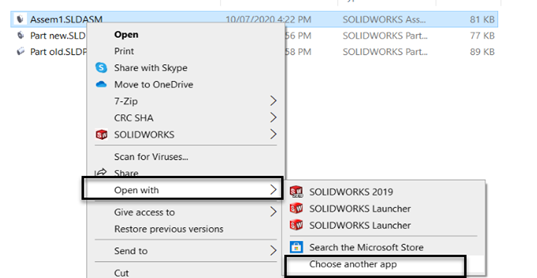
From the list of application select SolidWorks Launcher and enable “Always use this app to open…” option.
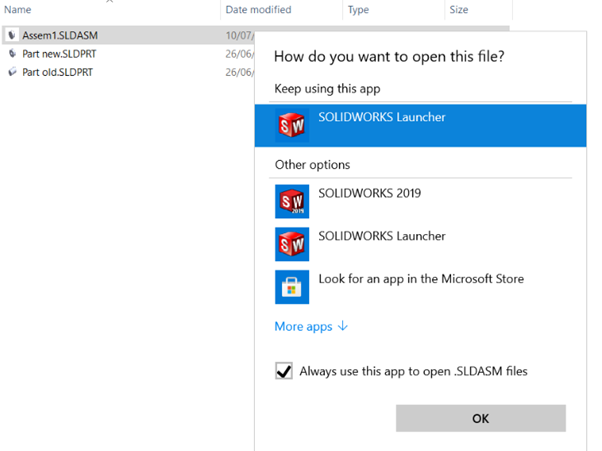
If the SolidWorks Launcher is not in the app list, right click the SolidWorks file select “Properties.”

Browse to the location C>Program Files>SolidWorks Corp> SolidWorks (latest version installed), select swShellFileLauncher.exe.
Click Open
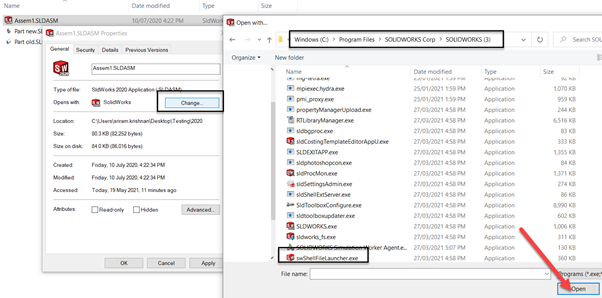
Now you can use the SolidWorks File Utilities