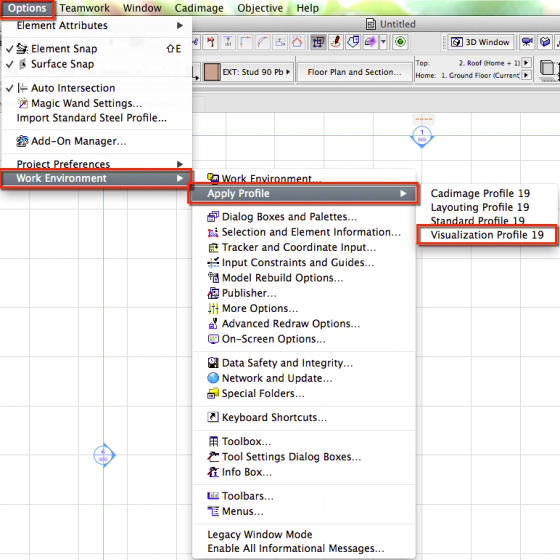Visualization Profile
Tips and Tricks • Scylla de Magalhaes • 18 July 2016
AEC - Tip of the Day, Archicad, Ci Tools
The Visualization Profile is useful when you reach the stage of setting up and creating output from 3D images, such as Fly-Throughs and PhotoRenderings. The 3D Visualization menu now appears, so that all commands related to the 3D window, 3D navigation and 3D output are collected in a single menu. The 3D Visualization toolbar provides quick access to many of these same commands. In this profile, the Navigator is not displayed, and the Toolbox displays only Selection and Design tools.