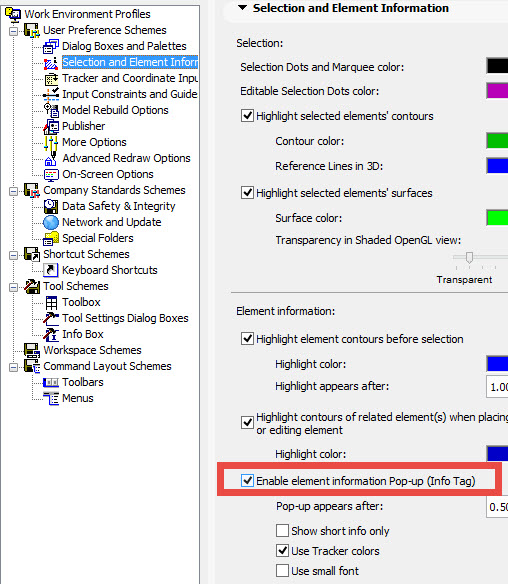Info Tag for ArchiCAD (display information)
Tips and Tricks • Soto • 22 December 2015
AEC - Tip of the Day, Archicad, Ci Tools
When you hover the cursor over most elements in ARCHICAD, an Info Tag pops up automatically displaying the basic information.
This is very helpful specially when Picking Up parameters or trying to select elements.
Although this function is enabled in the default settings, you may find that a custom Work Environment may have turned it off.
So go to the menu Options>Work Environment> Selection and Element information and enable it again.
*You may have to update your custom work environment if you have one.