Louvre Window
Tips and Tricks • Raquel Rech • 13 March 2019
AEC - Tip of the Day, Archicad
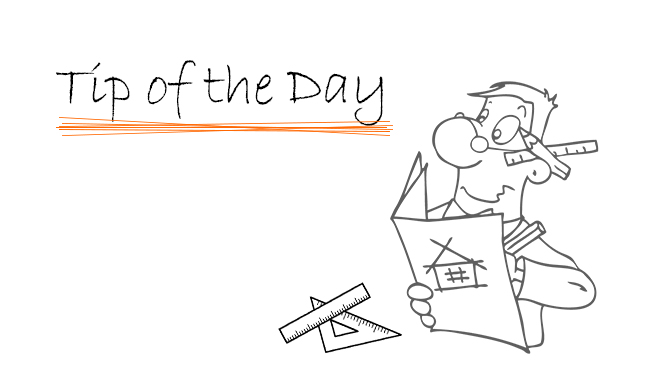
It could be tricky to find the louvre option on Archicad’s default window library.
First select the window type you want to use on the left hand side of the Window Default Settings dialog box.
Then, under the tab Basic Window Settings, go to Sash Options and choose “Vent Sash” as the sash type.

Now you are ready to configure the louvres dimensions and opening angle.

