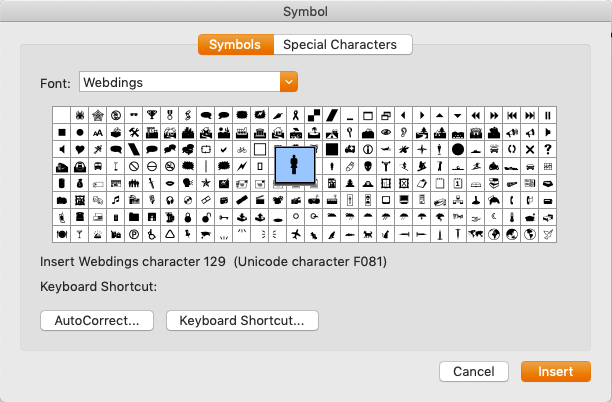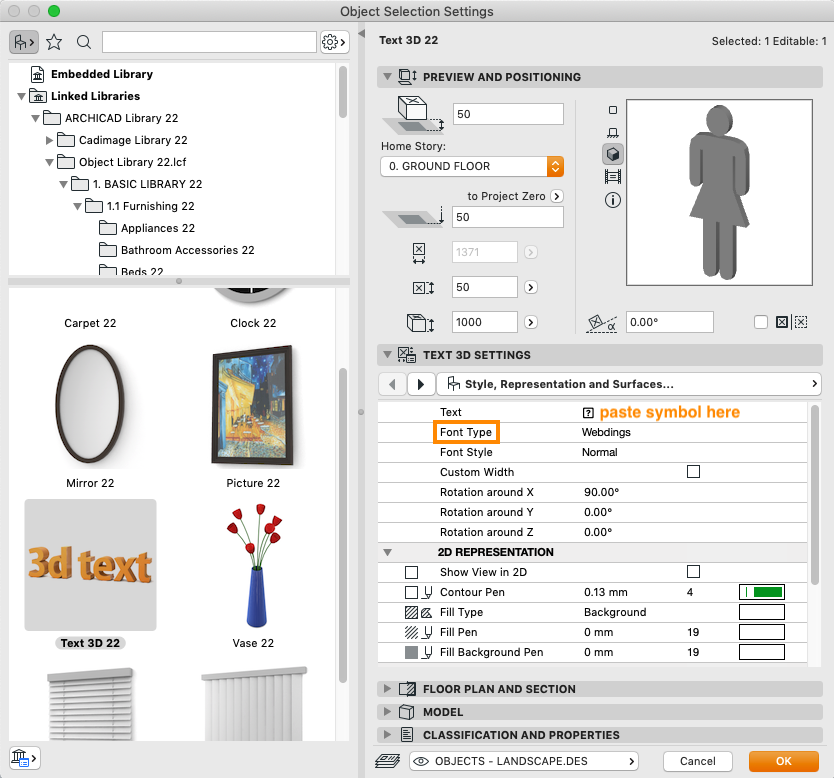Quick Building Signage
Tips and Tricks • Raquel Rech • 28 March 2019
AEC - Tip of the Day, Archicad

You can use the object 3d Text to quick create a signage.
First you will need to use a text editor application to find the symbols available according to the text font you choose. Then you will need to:
- Place the symbol on the text editor
- Copy and paste in the 3d text object settings
- Select the text font from where the symbol come from