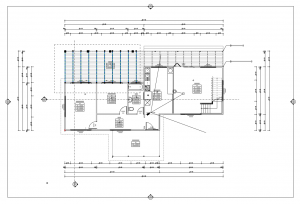Select Elements + Marquee
Tips and Tricks • Alice Issa • 25 July 2019
AEC - Tip of the Day, Archicad

You probably know that selecting a tool and clicking Ctrl+A or Command+A will select all elements created with that tool.
But did you know you can select element types inside a delimited area?
You can do that using the Marquee tool.
- First, change the settings of your arrow tool according to your needs, it can select only elements inside the selection and not the ones the marquee touches.
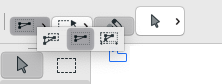
- Then, use the marquee tool to delimitate the area.
- Select the tool (in the example beam tool)
- Click Ctrl+A or Command+A and you will select all elements inside the Marquee area that were created with the selected tool (in the example beams).