To Create a Sub-Category for Your Keynotes:
Tips and Tricks • Gareth Morgan • 1 April 2020
AEC - Tip of the Day, Archicad, Ci Tools

1. Create a new Category using the A button, Enter a relevant Key (for example, if this sub-category is to sit under Category 1; the item Key might be 1.01):
2. In the Database area of the Palette, drag and drop the notes needed onto the desired parent Category:
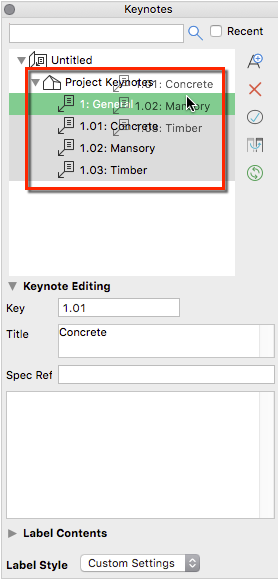
Have you signed up for tomorrow webinar? https://www.mycadimage.com/Events/Register?eid=1954

