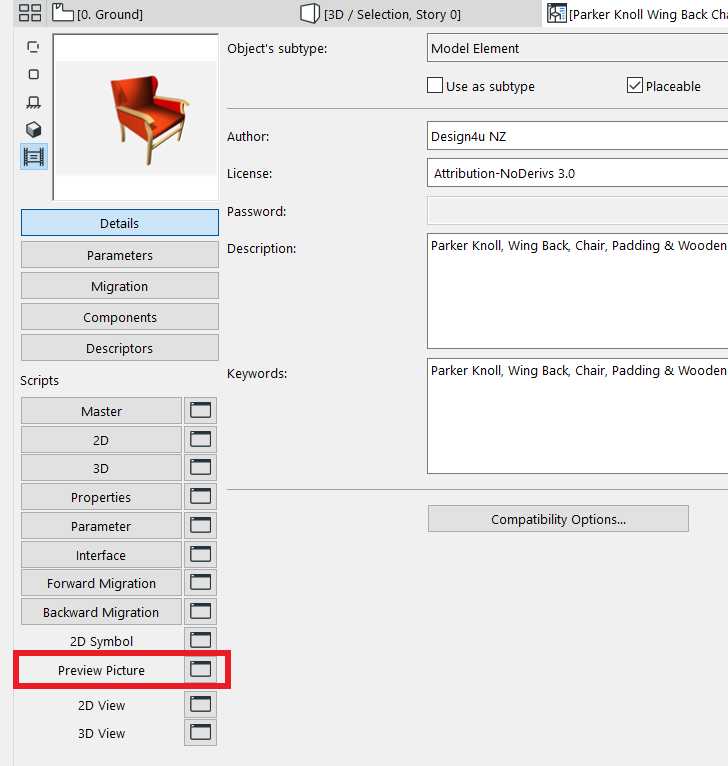Generating the Preview of a New Object
Tips and Tricks • Aqsa Hamza • 26 May 2021
AEC - Tip of the Day, Archicad

You can set the preview picture of your new Object that is displayed in its tool settings dialog box, as well as next to library objects listed in a browsing window. Follow the below steps to do so:
1- Place the object and open the 3D view of the object.
2- Copy the image by drawing the marquee in 3D around the object and go to Edit < copy, you can also copy a photo render of the object or a real life photograph of the object from the clipboard
3- After copying the preview, select the object again and go to file < Libraries and objects < open object.
4- In the Master window of the opened object click on preview picture, go to file < paste and save the changes.