Layouts – Adding a frame to your drawings.
Tips and Tricks • July Sivira • 29 June 2023
AEC - Tip of the Day, Archicad

If you wish to add a frame to your drawing(s) in your layouts, you could do so by selecting the drawing(s), then open the Drawing Selection Settings, then under Frame, tick “Add printable Border” > choose the line type, colour and border offset of your preference.
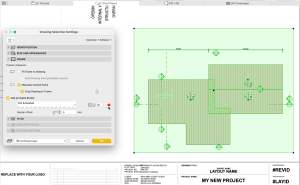
This is a nice way to customise the drawing’s borders.
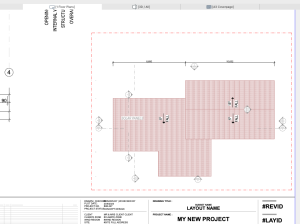
#image_title

