Continuing with 3D Elements Missing
Tips and Tricks • Jose Rivera • 17 September 2024
AEC - Tip of the Day, Archicad
Following up with last tip shared yesterday, another reason that may cause to some elements not showing up in the 3D View, may be the material intersection.
You may ask yourself, how this would be affecting and make elements to disappear? Well, sometimes for the purpose of the project big morph elements are modelled to calculate the gross area, or get other kind of information, such as the ones created by the Site Tool, those elements then get hidden and sometimes you forget they’re still there, but as they have a material assigned, this material may have a higher priority than other elements within the model and this may cause them to disappear due to the Building Material Priority Value.
To fix or solve that, you only need to modify the Building Material to the morph/volume element to avoid any conflict, or modify the intersection value to the corresponding layer.
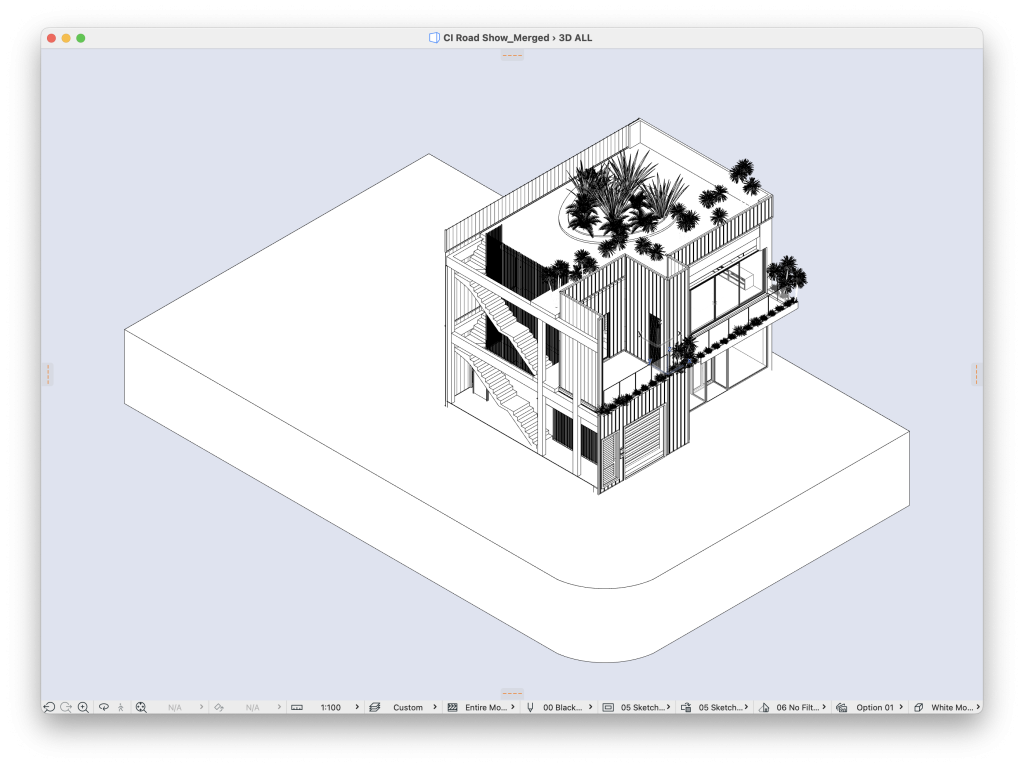
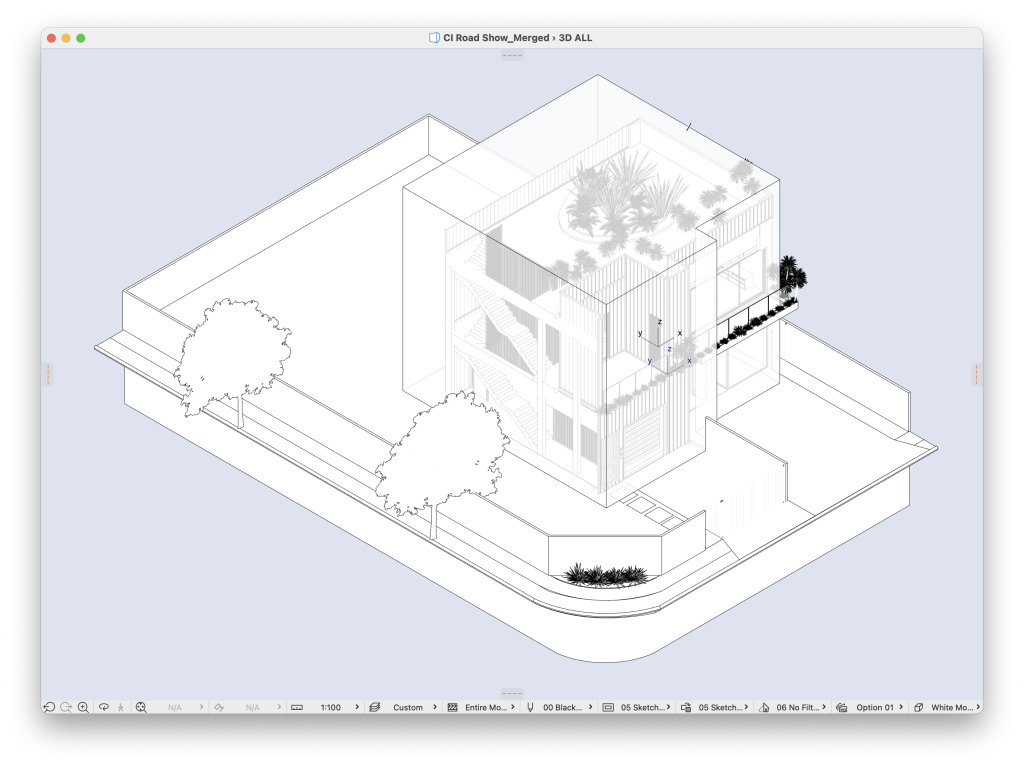
As you can see in the example above, you can spot the intersection issue created by the morph element.

