Adding Element Nodes
Tips and Tricks • Amy Li • 16 November 2017
AEC - Tip of the Day, Archicad, Ci Tools
You can add new nodes to elements by double click the object edge.
In the 3D Window, you can add nodes only to polygonal elements.
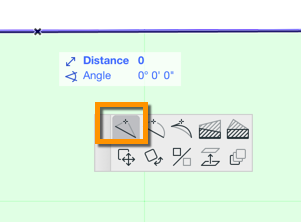
To insert a new node without moving it, double-click on a polygon . (The Insert node option must be active in the pet palette.)
Note: You cannot add a new node to a curved element or segment; if you click Insert new node on a curved element, the curved element will be straightened out.

