ARCHICAD 20 – Where to find the ‘Edit Selection Set’ dialog box
Tips and Tricks • Scylla de Magalhaes • 18 August 2016
AEC - Tip of the Day, Archicad, Ci Tools
In ARCHICAD 20, with the new changes to the interface, you will notice that the small icon to the left of layers in Info Box is no longer showing
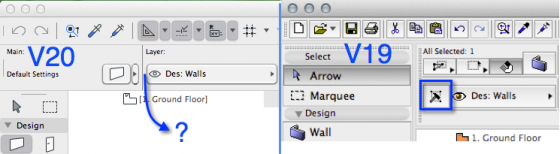
To Access this settings, you can either go to Edit > Element Settings and select it from there or you can use a quick key to access it.
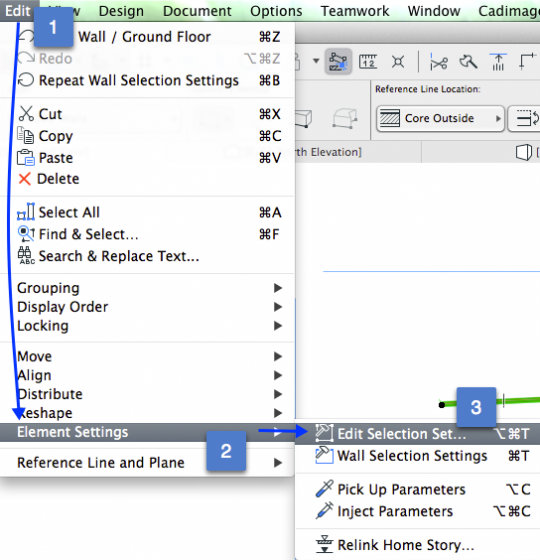
Quick keys:
OSX: Alt+Command+T
Windows: Ctrl+Shift+T

