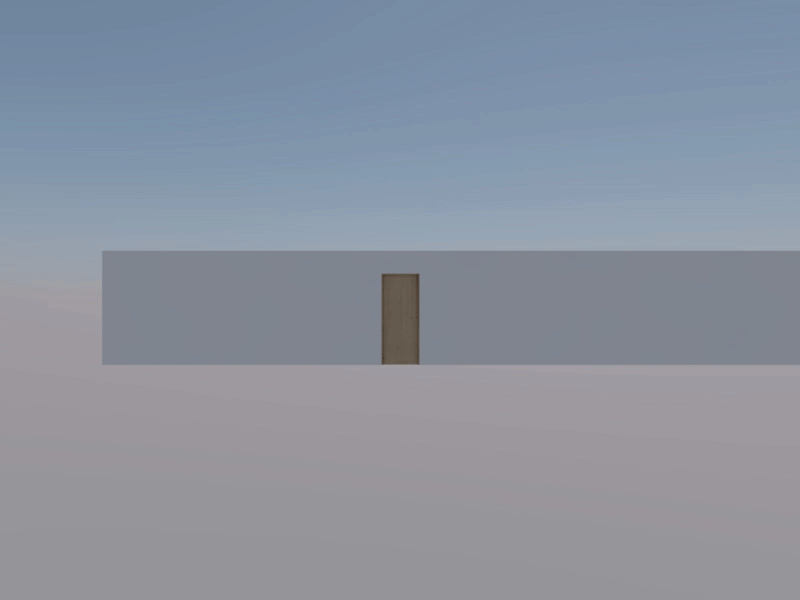Automatic Opening Doors in Animations
Tips and Tricks • Gareth Morgan • 17 May 2017
AEC - Tip of the Day, Archicad, Ci Tools

To have Cadimage Doors opening automatically in an animation go to the Door Settings > Model Display and check the Opening in Animation box, setting the Camera Proximity to suit.
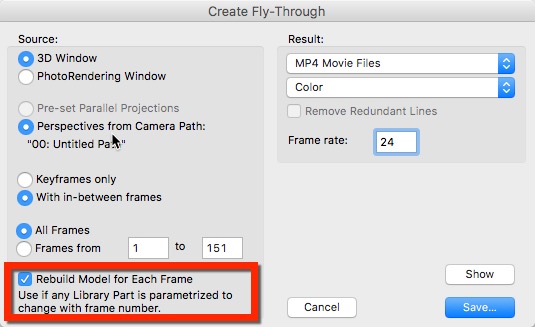
Remember to enable to ‘Rebuild the model for each frame’ of the rendering process.