Intuitiveness – Graphical Favorites
Tips and Tricks • Campbell Yule • 8 June 2016
AEC - Tip of the Day, Archicad, Ci Tools
The second feature under the ‘Intuitiveness’ theme builds on a popular feature that was first released with ARCHICAD 7 – which was almost last century (but not quite)!
ARCHICAD 20 completely overhauls the Favorites features and takes this productivity to the next level and beyond.
The most obvious change is that Favorites now can show as Graphical Previews making selection fast and easy. These Previews aren’t just icon based type previews but previews generated directly from the favorite. Composite Walls show all the layers and Surfaces exactly as they will appear for example.
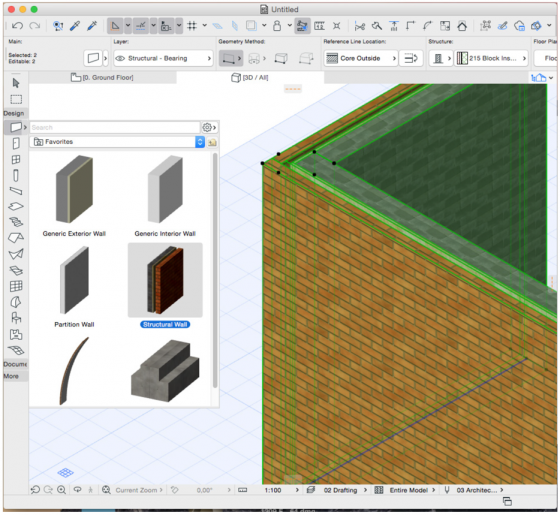
Favorites are not only accessible through their own dedicated palette, but also directly accessible from both the Tool Box and Info Bar – both of which automatically filter the favorites based on the Element Type.
Other features we really think will increase you productivity include:
- Favorites can be sorted and stored in a hierarchical folder structure
- Better Management for Importing-Exporting Favorites
- In Favorites Palette: Line, Arc, Polyline, Spline Favorites are interchangeable. Similarly, use Text Favorites to update text in dimensions, labels and Fill area text.
- Browse and select object‐type Favorites the same way as any other library part, in their Settings dialog box.
- Extended search: Find Favorites not only by name, but also by Categories and Properties data, including stored properties.
The following movie provides a fantastic overview of this powerful new feature:

