Setting up a Nudge
Tips and Tricks • Gareth Morgan • 21 February 2019
AEC - Tip of the Day, Archicad, Ci Tools

A quick way to move elements on the screen is to nudge them.
Select one or more placed elements, and then while holding down your Shift key, simply use your arrow keys (Left/Right/Up/Down) to move the object in the chosen direction.
The distance the object/s move is set in the Girds & Backgrounds dialog box (View>Grid & Editing Plane Options>Grids & Backgrounds…)
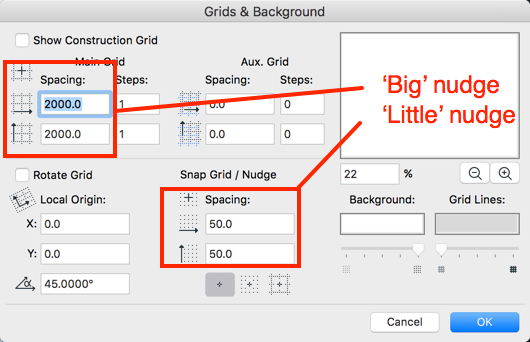
To move the elements using the ‘Big’ nudge settings select the objects and then press Shift + Alt + Arrow Key

