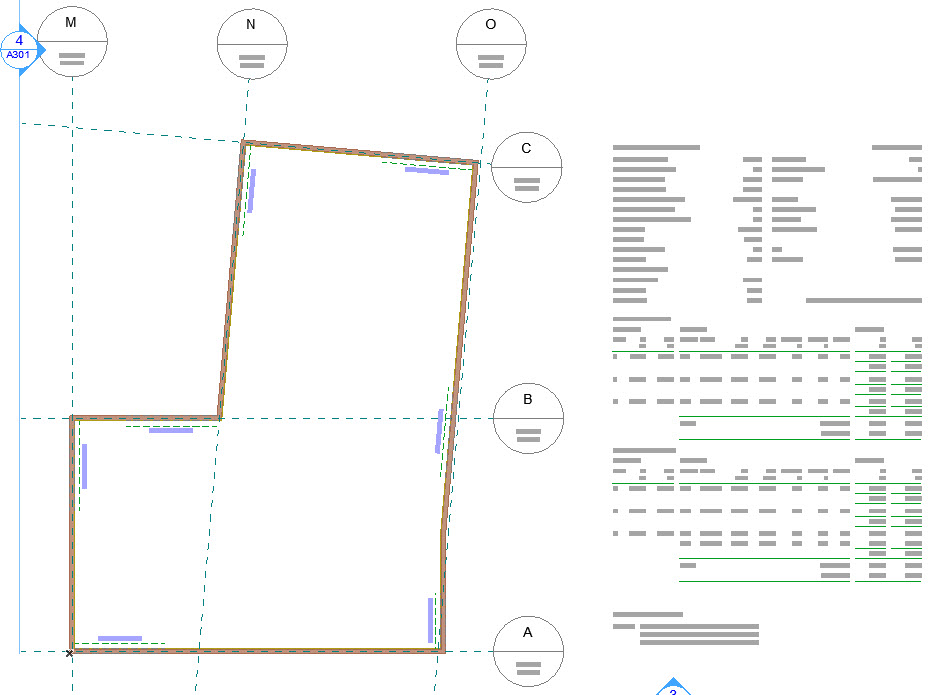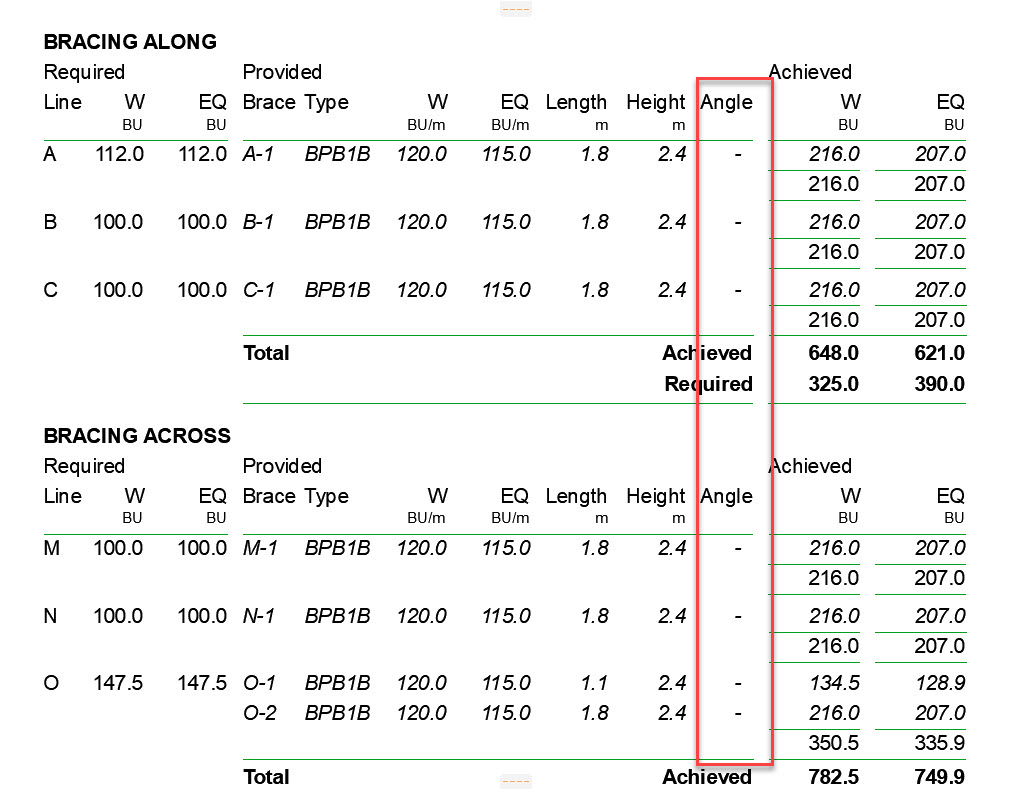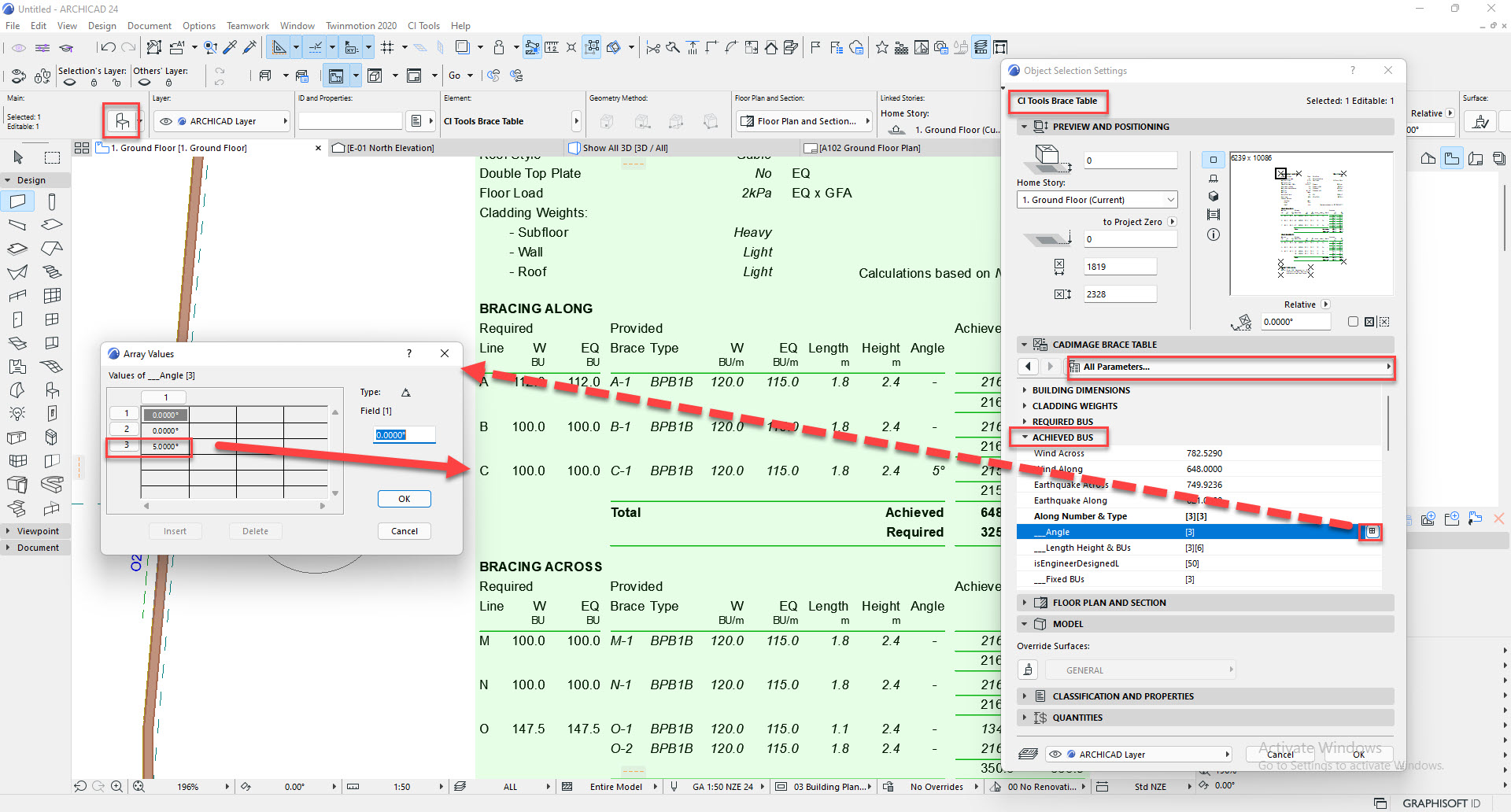display the brace angle in the Ci tools bracing table (NZ only)
Tips and Tricks • Andras Bognar • 20 January 2022
AEC - Tip of the Day, Archicad, Ci Tools
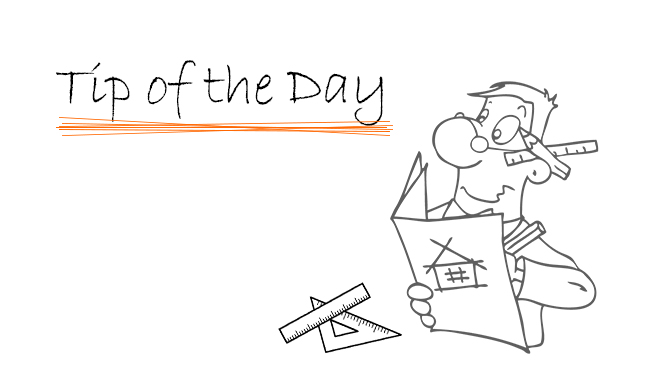
Before you read further the Ci Tools Bracing is ONLY AVAILABLE IN NEW ZEALAND.
If you have an angled building, so the Bracing has an angle that you want to show the bracing table.
First, you need to make the Bracing table as normally. More info about that is available from here: https://cadimage.zendesk.com/hc/en-us/categories/360000027695-Bracing-NZ-only-
And then select the Bracing table that you made and then at this setting set the angle manually: