Easy ‘Resize’ for the Interactive Schedules
Tips and Tricks • Luca Kornelia Kosa • 12 November 2021
AEC, AEC - Tip of the Day, Archicad

If you edit/create Interactive Schedules in Archicad you’ll find ‘unfitting’ & ‘untidy’ content.
With the ‘Schedule Cell Size’ settings window this can be fixed with four clicks.
Click on the ‘…’ button at the top-left corner of the schedule, and hit the ‘Resize…’ options.
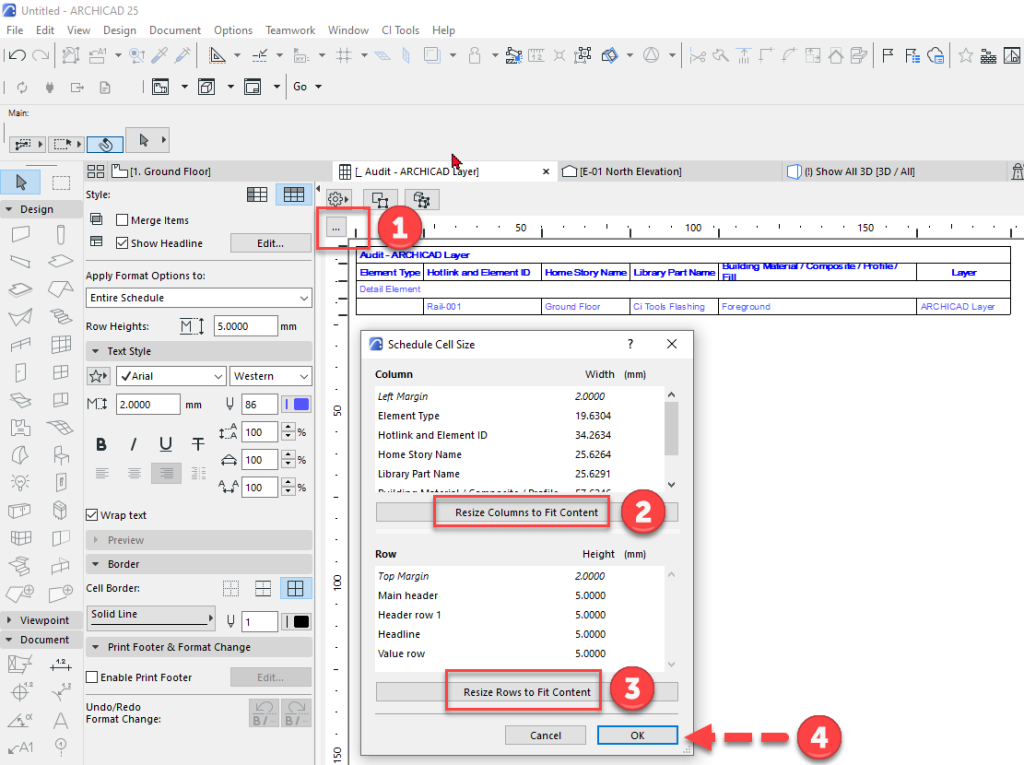
Have you signed up for the latest webinar?
Check the Event Calendar on your MyCi profile for the details: https://myci.centralinnovation.com/Support/EventCalendar/b6f2
Past webinars are on https://myci.centralinnovation.com/ and found under My Select Benefits > Videos

