Import – Export Property Data via Spreadsheet
Tips and Tricks • Luca Kornelia Kosa • 8 December 2021
AEC, AEC - Tip of the Day, Archicad

If you use Properties for your Archicad elements then co-designers or consultants can fill the Property values in an Application that read and write Excel format (XLS or XLSX).
1) Set up an Element Schedule in Archicad that are using Fields that makes it easy for consultants to identify the elements. (Eg. Element ID, Name or similar.)
Also, use Fields that are Properties and leave them ‘Undefined’.
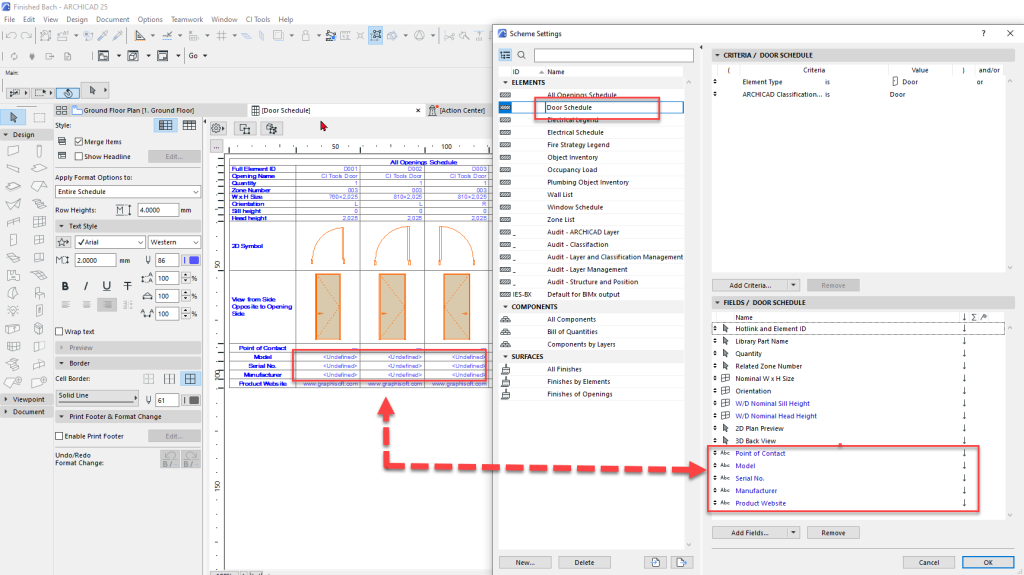
2) use the File > Interoperability > Classifications and Properties > Export Property Values from Schedule command to export the Schedule.
3) Open it in Excel or a similar application and send it out to consultants, to Edit the values that are Properties. (Note: not all parameters will be edited, just Archicad Properties.)
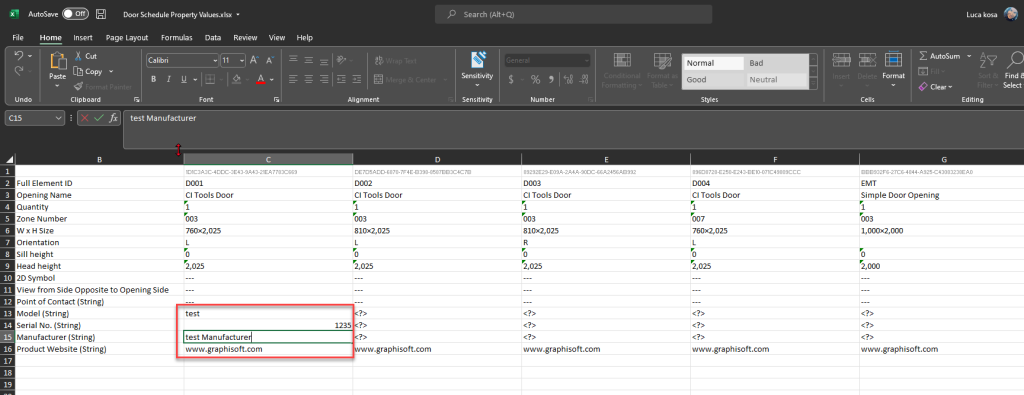
4) When you get it back use the File > Interoperability > Classifications and Properties > Import Property Values into Elements command to import it back.
You’ll get a preview that will show what elements can be imported back.
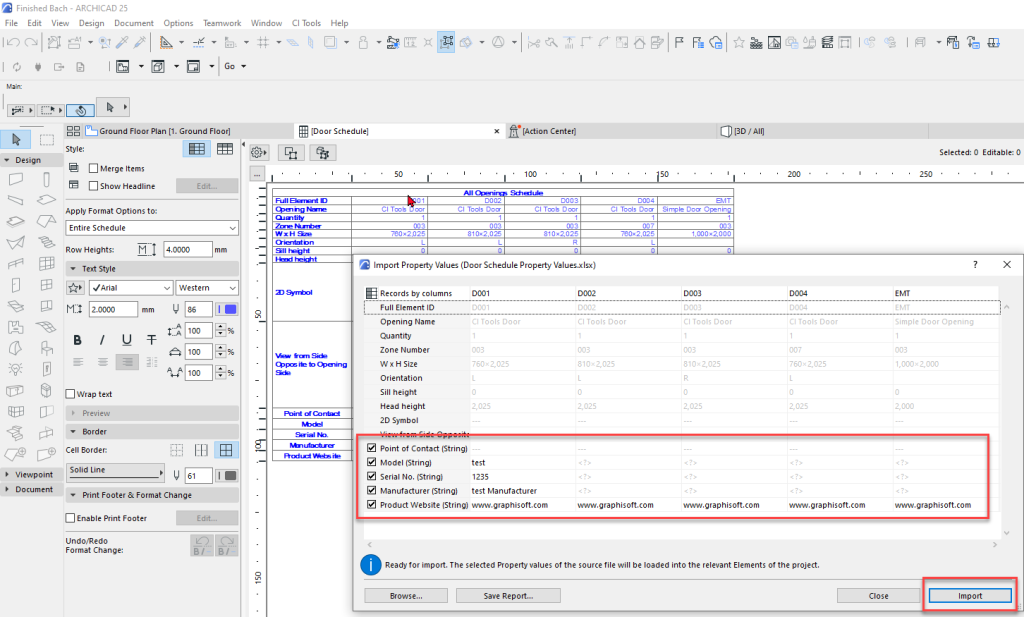
Read about this in more detail HERE.
Have you signed up for the latest webinar?
Check the Event Calendar on your MyCi profile for the details: https://myci.centralinnovation.com/Support/EventCalendar/b6f2
Past webinars are on https://myci.centralinnovation.com/ and found under My Select Benefits > Videos

