Creating a Roof using the Mesh Tool
Tips and Tricks • Matthew Musgrove • 2 March 2023
AEC - Tip of the Day, Archicad

To create a roof using the mesh tool you’ll need to ensure that you have Archicad Goodies installed (link can be found at the end of this article)
Select the mesh and go to Design > Design extras in menu and click on the Create roofs from mesh option – this will appear by default once Goodies is installed.
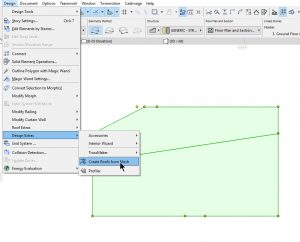
Mesh to roof process
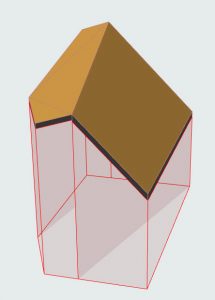
Please see link for Archicad Goodies below:
https://www.graphisoft.com/downloads/goodies
Happy Modelling!

