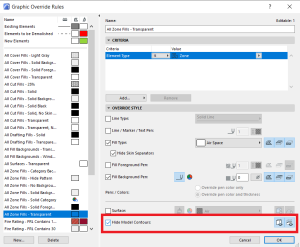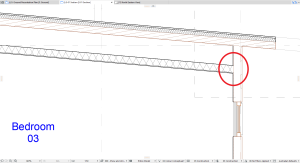Zones contour lines display in sections
Tips and Tricks • Aqsa Hamza • 23 March 2022

With the update 2 of Archicad 25 you can add zone labels in the sections, more details are in the link below:
https://help.graphisoft.com/AC/25/INT/_AC25_Help/040_ElementsVB/040_ElementsVB-151.htm
If you wish to hide the contour lines of the zone you can set this up in the graphic override rules
For example, in the below image we can see the contour lines of the zone in the section.
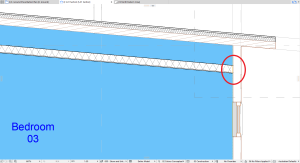
From Graphic override < edit rules, create a rule or edit any existing ones for zone and check the last option to hide model contour.