Cadimage Tools for ARCHICAD 21 Available Now!
Tips and Tricks • Joshua Osborne • 15 June 2017
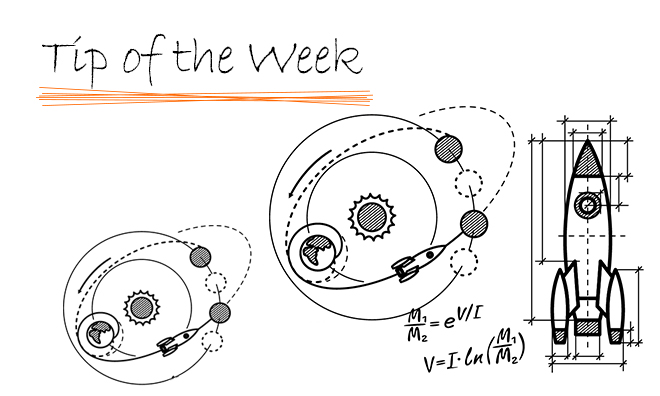
We are very pleased to announce that the Cadimage Tools for ARCHICAD 21 are now available for download!
If you have a Cadimage Subscription, your Tools get updated for free. To get the update, all you need to do (after you install ARCHICAD 21 of course), is:
- Launch the Cadimage Installer
- Change the ARCHICAD Version at the top right of the window to ARCHICAD 21
- Click ‘Install All’
If you have the older Perpetual (non-subscription) licenses, then you can purchase the upgrade from MyCadimage.com. To do this:
- Log in to myCadimage.com
- Go to ‘My Products’ > ‘Cadimage Tools’:
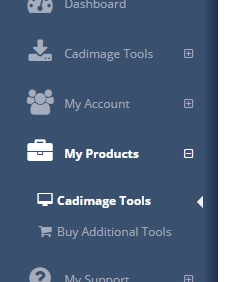
- Tick all the boxes for the tools you want to upgrade
- Click ‘Upgrade Selected’ (or just click the ‘Upgrade All’ button):
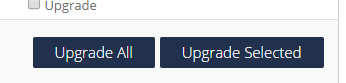
- You will be directed to the Shopping Cart to pay for the upgrades
- Launch the Cadimage Installer
- Change the ARCHICAD Version at the top right of the window to ARCHICAD 21
- Click ‘Install All’

