Calculating the Volume of a Bottle
Tips and Tricks • Peter • 6 April 2017
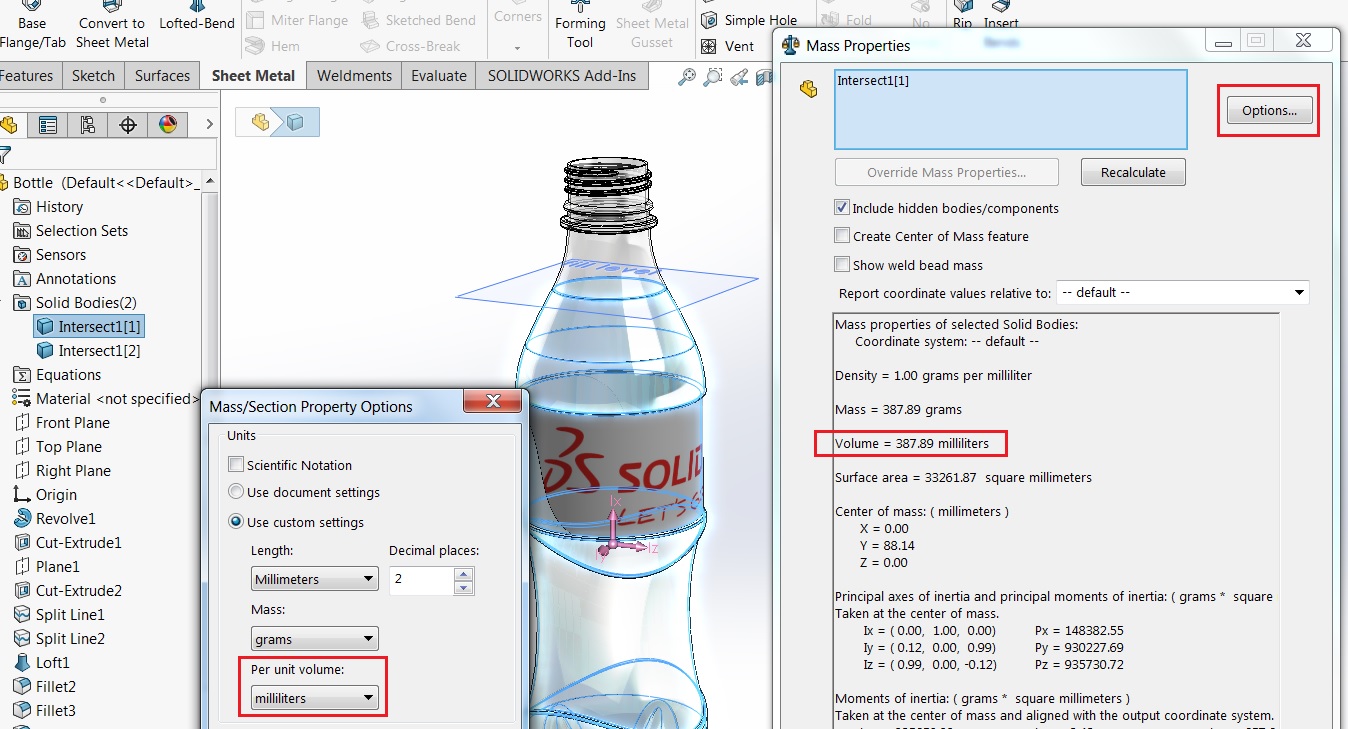
Quite often it is handy to be able to calculate the volume of an enclosed area, such as the internal volume of a bottle.
This can easily be done in SOLIDWORKS.
A few years ago you needed to offset the internal surfaces and then turn them into a solid body to do this.
Nowadays you can do this very quickly using the ‘Intersect’ tool
Below you can see a Solidworks model of a plastic bottle

Lets say we need to calculate the internal volume to a given plane.
The first step is to add a plane at the level to which you wish to calculate the volume. I have called it ‘Fill level’ This plane can then be moved should you need to recalculate the volume at a different fill level.
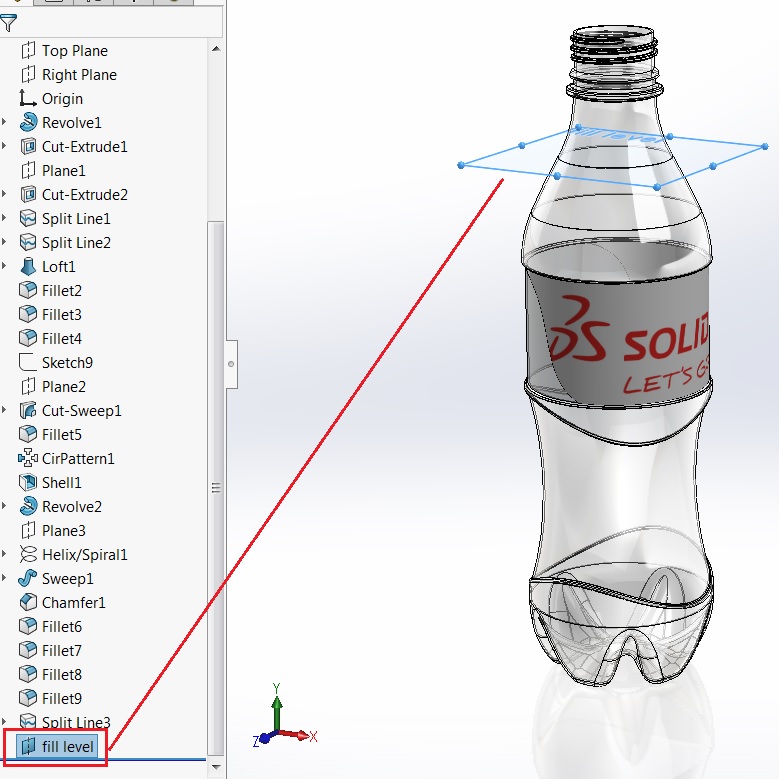
Next, click on the ‘intersect’ command. Once the command opens, select the ‘Fill level’ plane and the bottle of the body (from the solidbodies folder in this case) in the selections field. Once done, select the ‘Create internal regions’ radio button and slick the ‘Intersect’ button.
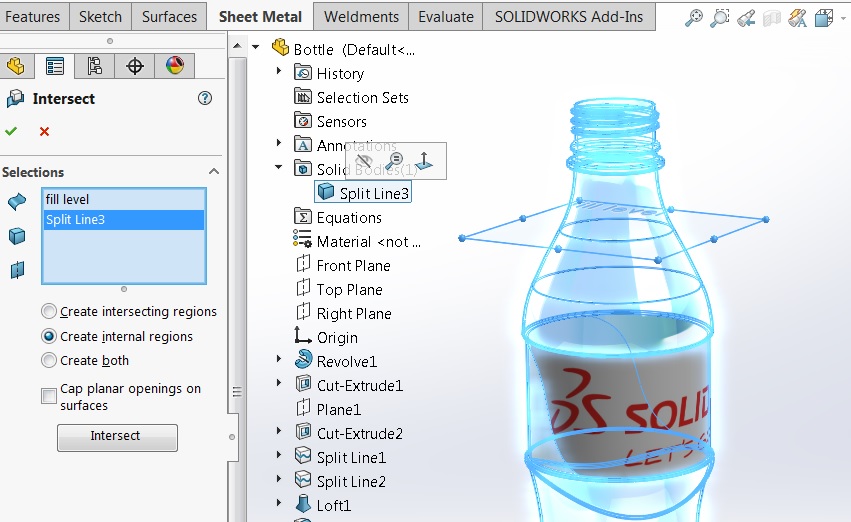
Next you will see a preview of the result. If its what you expect, click the green tick to confirm the feature.
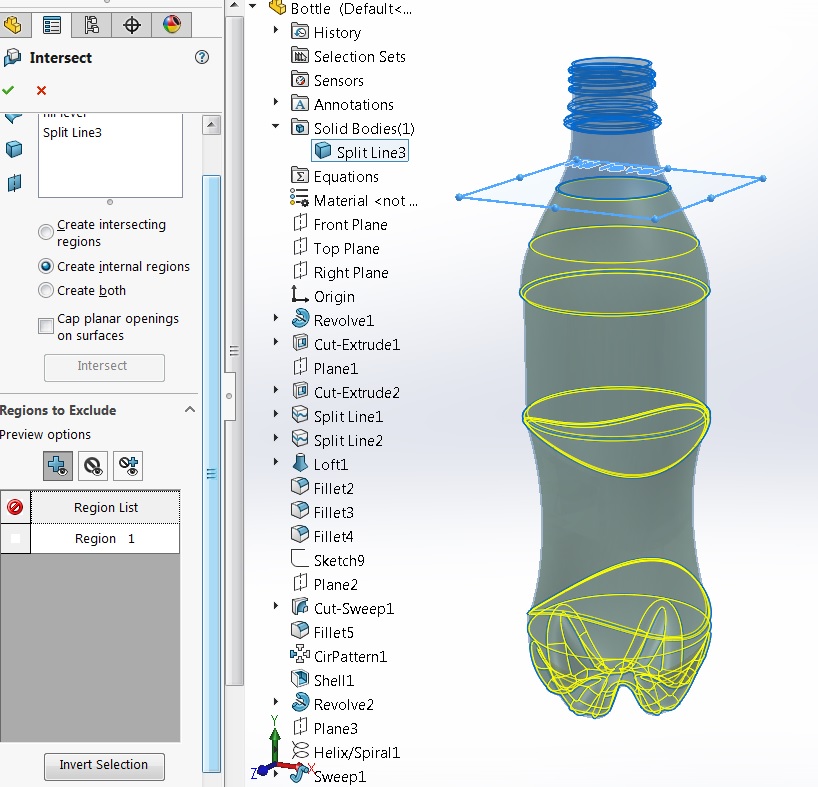
once you have done that you will see an intersect feature at the bottom of the feature tree. You will also see a second solidbody has appeared. I have hidden the main bottle body in the image below and you can see just the body for the internal volume.
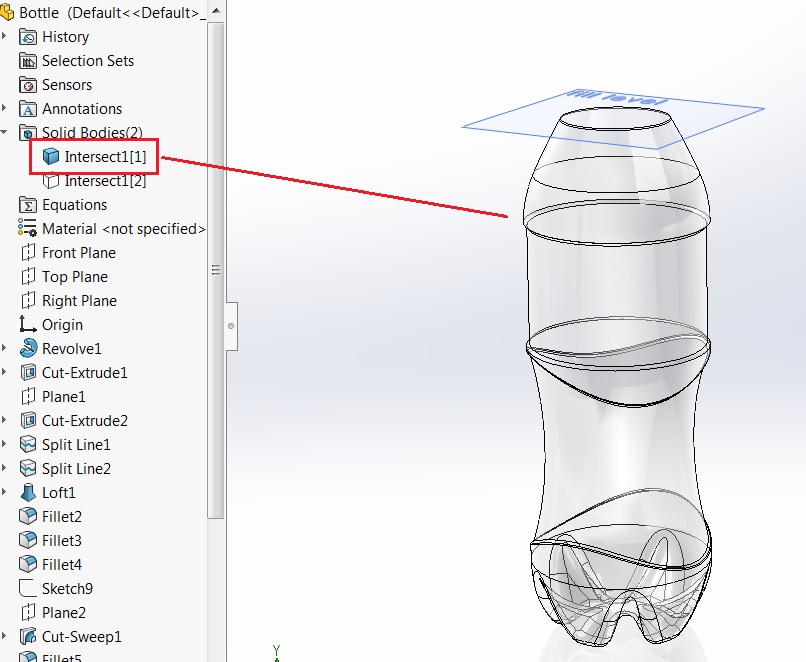
Once you have this body, you can use the Measure command to select the units you wish to get the result in, and measure the body.
The measure / mass props command shows the volume to be just under 0.388l (388ml)
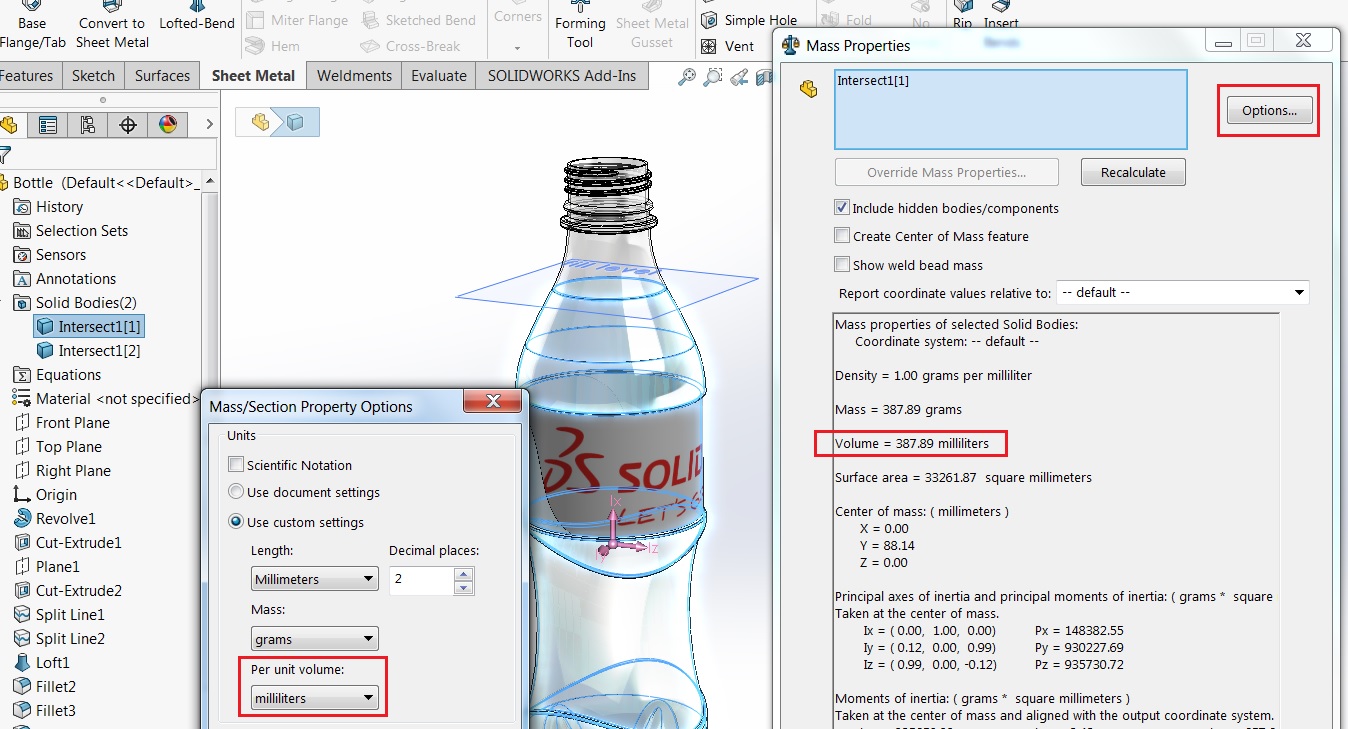
Hope this is helpful! Thanks to a Grabcad user for the file, which can be downloaded here:
https://grabcad.com/library/plastic-bottle-27







