Clearing Checking Results In Solibri Model Checker
Tips and Tricks • Central Innovation • 6 December 2016
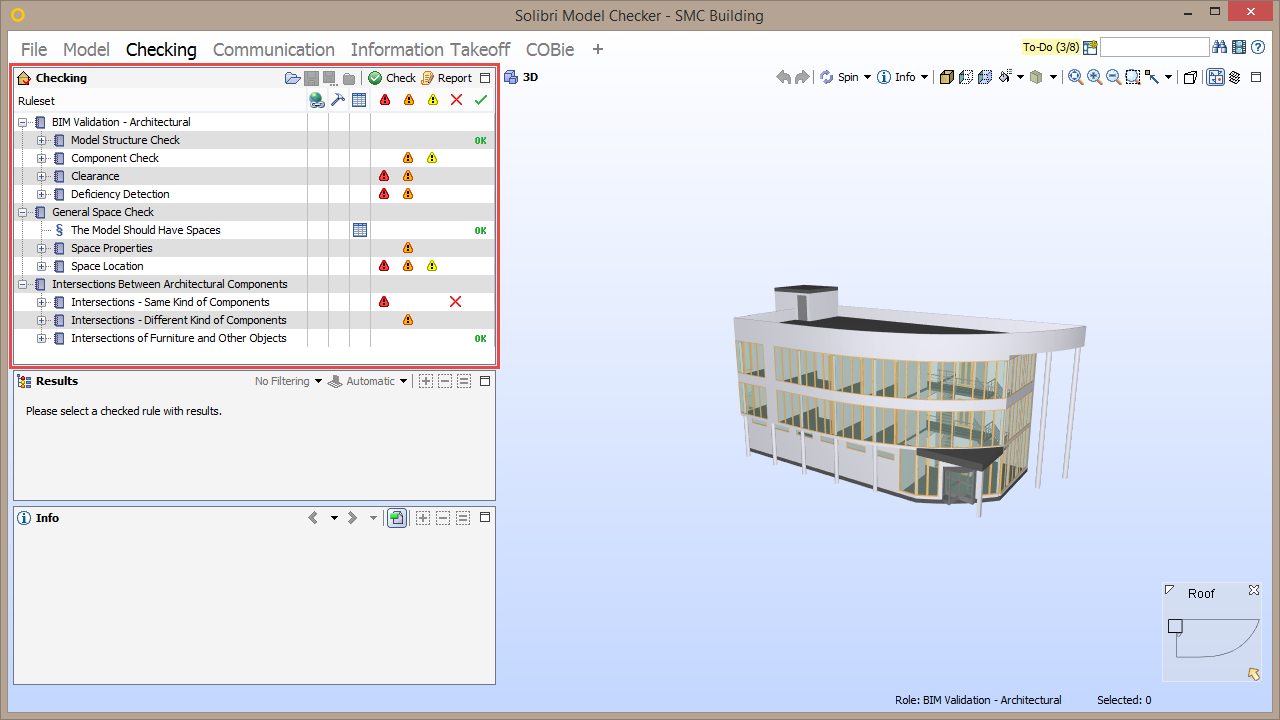
There will be times when you may want to clear out all the results generated from a previous check and start with a fresh, unchecked model. Perhaps you have modified a ruleset and you would like to repeat a check using the new version of the ruleset. Or, maybe you have reached some key milestones and now you want to use the same model, but for a different purpose. It’s also possible that you will want to run a final check, just to verify that all significant issues have been identified and addressed.
How:
There are two quick ways to clear out the checked ruleset view. The easiest way is to delete the already checked ruleset from the SMC model, then reload it again. This can be done whenever you like.
Deleting the ruleset from the SMC model will erase all the checks/results that were associated with that ruleset. A warning will appear advising you that your results will be lost.
Reloading the ruleset brings the same checking logic back into SMC, but without the previous results that had been identified. In the example below, the ruleset “BIM Validation – Architectural” has been removed from the model, and then re-added. You can see that the issue severity icons have been cleared from that ruleset.
Another option is to modify a ruleset in the Ruleset Manager. This will clear all the current checking results. If you switch to the Ruleset Manager, you will see a ruleset folder titled “Rulesets Open in SMC.” Any rulesets currently loaded in the model will appear here. If you select a ruleset from this folder, and from the workspace choose the “Open for Editing” icon, the ruleset will then appear in the workspace and is available for you to edit.
Any changes to the ruleset in the workspace will result in the results being cleared from the Checked View.
In this scenario, once you run the check (again), any slides created during your previous check will remain, as shown below. This is perhaps the most important distinction between the two methods. Removing the ruleset and adding it back will NOT retain the slides, while modifying the ruleset in the Ruleset Manager will retain the slides. So, if you want to make sure that you have all of the slides you created, please keep this in mind.








