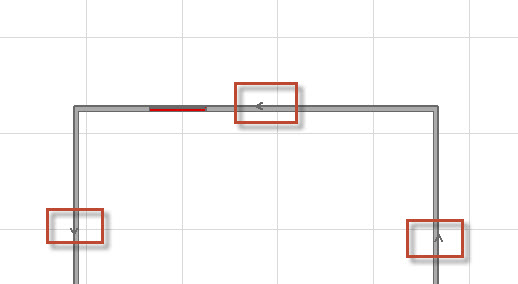Collate in Schedule: Invert wall direction
Tips and Tricks • Soto • 24 June 2015
One of the reasons why a Door or a Window may not be collating in a schedule could be related to the wall it’s placed into.
Go to the menu View>On Screen View Options> Wall and Beams Reference lines.
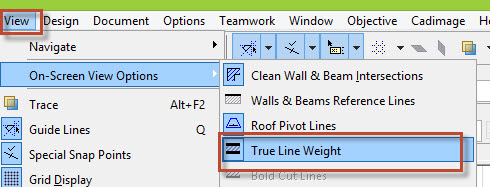
Then you will see the walls arrow direction
If you see the walls that belong to the Doors that aren’t collating it’s possible that the direction of one of the walls is going in the opposite direction, if that is the case you can select that wall, go to the menu
Edit>Reference Line and Plane> Invert Wall direction.
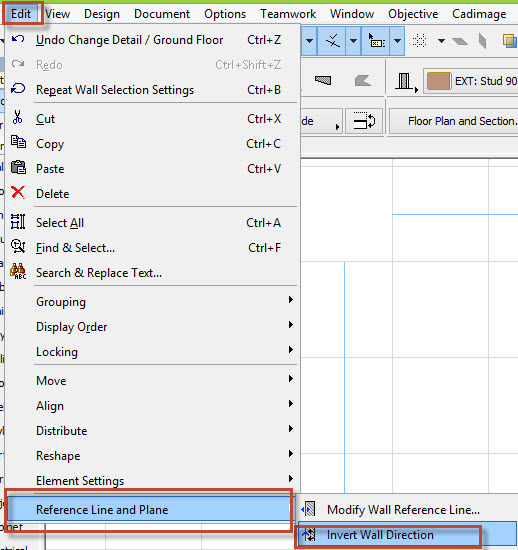
Once both walls are going in the same direction, updating the schedule may collate the doors this time.