Compare -Drawing
Tips and Tricks • Mithilesh • 3 July 2019

Design Engineer John modified several drawing files , saved them with new names and then left for vacation.
John’s Manager Richard has the list of modified files. But he doesn’t know what modifications are done in the drawing file. But Richard knew a Tool and could easily figure out the differences. Any guesses here, yes he used Draw-Compare Tool.
DrawCompare can be accessed from Tools > Compare > Drawcompare. This tool color codes the differences and it can also compare between detached and fully resolved drawings.
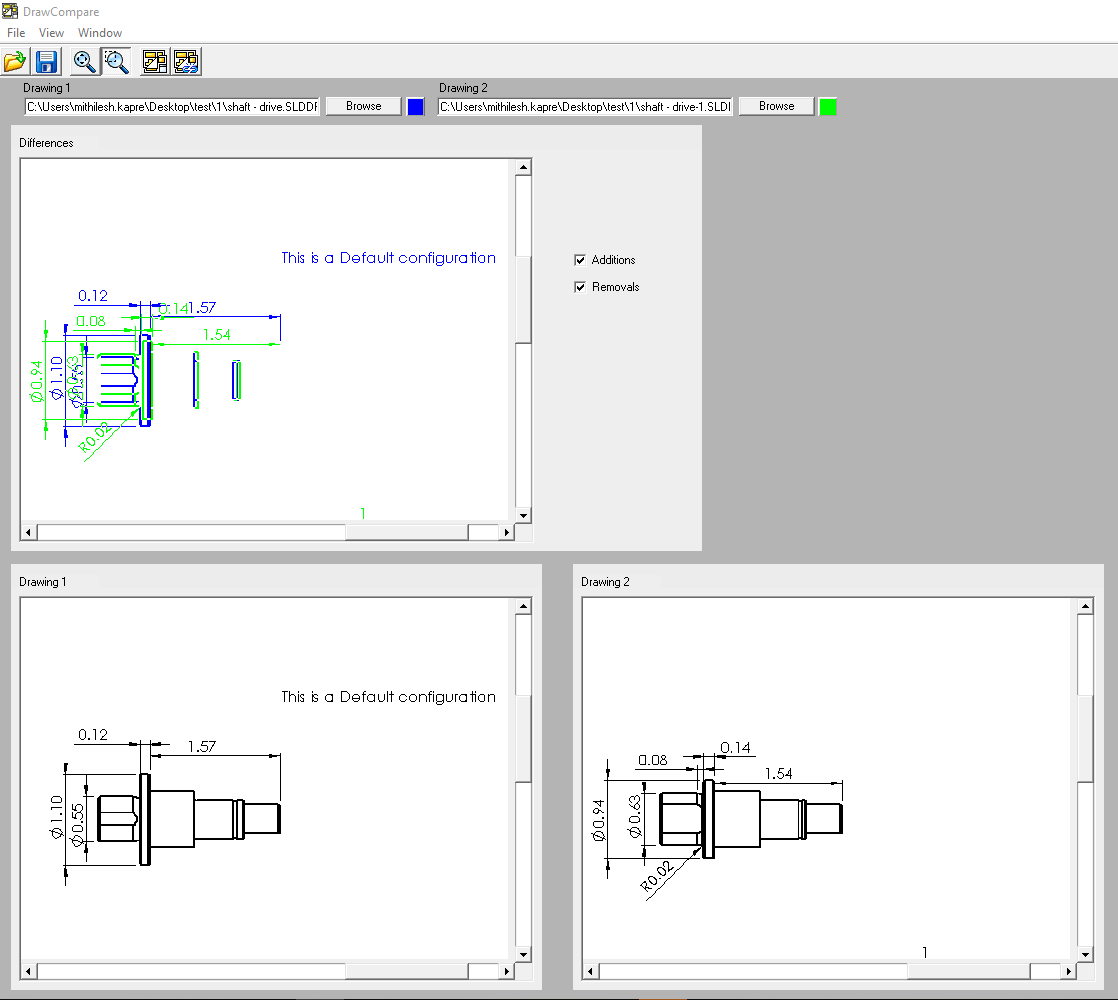
As you could notice the above image the color coding helps to identify addition and removals.
We can save these results as an image for future reference.
Mithilesh Kapre
Applications Engineer
Central Innovation, Sydney
At Central Innovation, we can provide all – or part – of the solution. Including SOLIDWORKS, ARCHICAD, and many more industry-leading tools.
It’s something we’ve been doing for almost 30 years. Our commitment to customer service is second to none: we help you get the best out of your technology.
For a truly unique solution to your unique challenges, please contact us. Or read about some of the great services and solutions we offer.

