Convert EPS files to SOLIDWORKS Sketch
Tips and Tricks • Marketing • 13 April 2016

Hi there,
As Designers and Engineers, we sometimes receive files from clients that cannot be read by SOLIDWORKS.
An example is an EPS (Encapsulated Postscript Vector graphics (Adobe Illustrator) file for the company logo.
We could manually re sketch to create the logo however there is an easier way.
We first have to convert the file to svg.
A brief search of EPS to SVG conversion in Google will bring up a lot of free sites that can do this.
The one I use is https://cloudconvert.com/eps-to-svg
Once you have the SVG file, we need to convert that into a format that SolidWorks can use.
There is a free programme that we can use called InkScape
Open the SVG in Inkscape and then choose Save as and save it as a DXF.
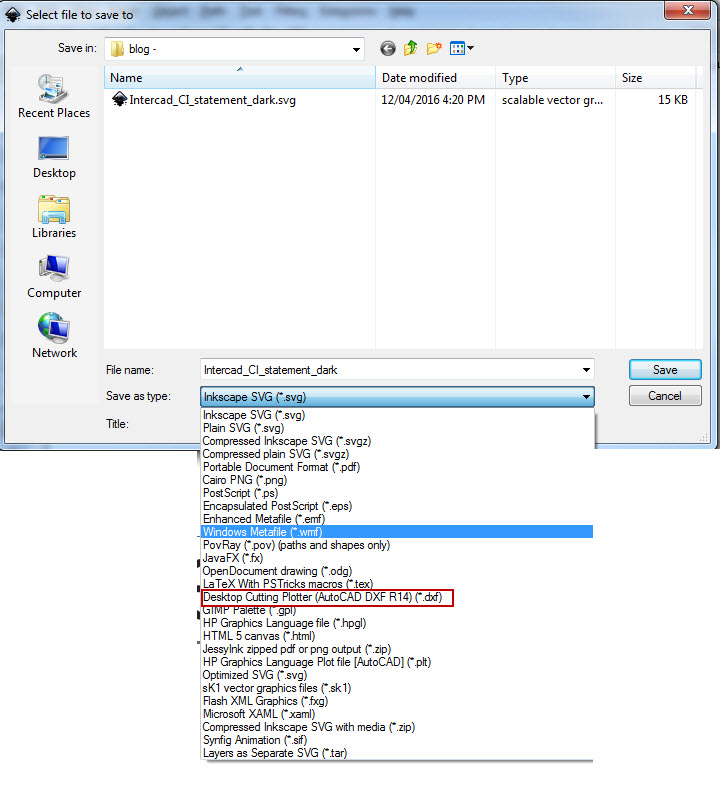
Next, bring this DXF into SOLIDWORKS by opening the DXF in SOLIDWORKS preferably as a 2D sketch
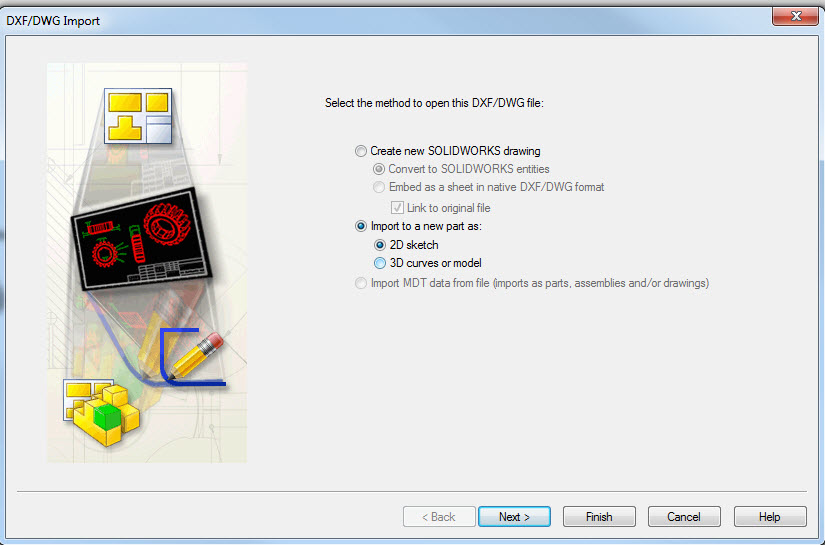
Follow the screen prompts
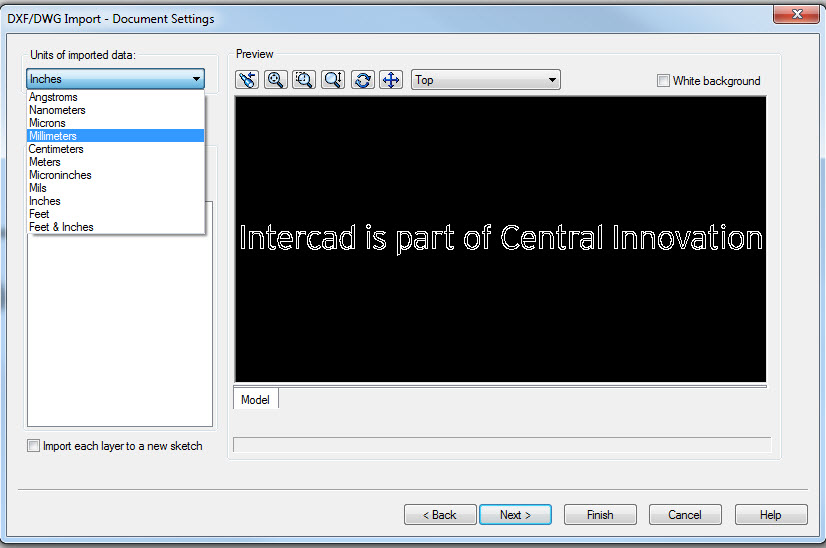
Once completed, you should see the sketch in SOLIDWORKS
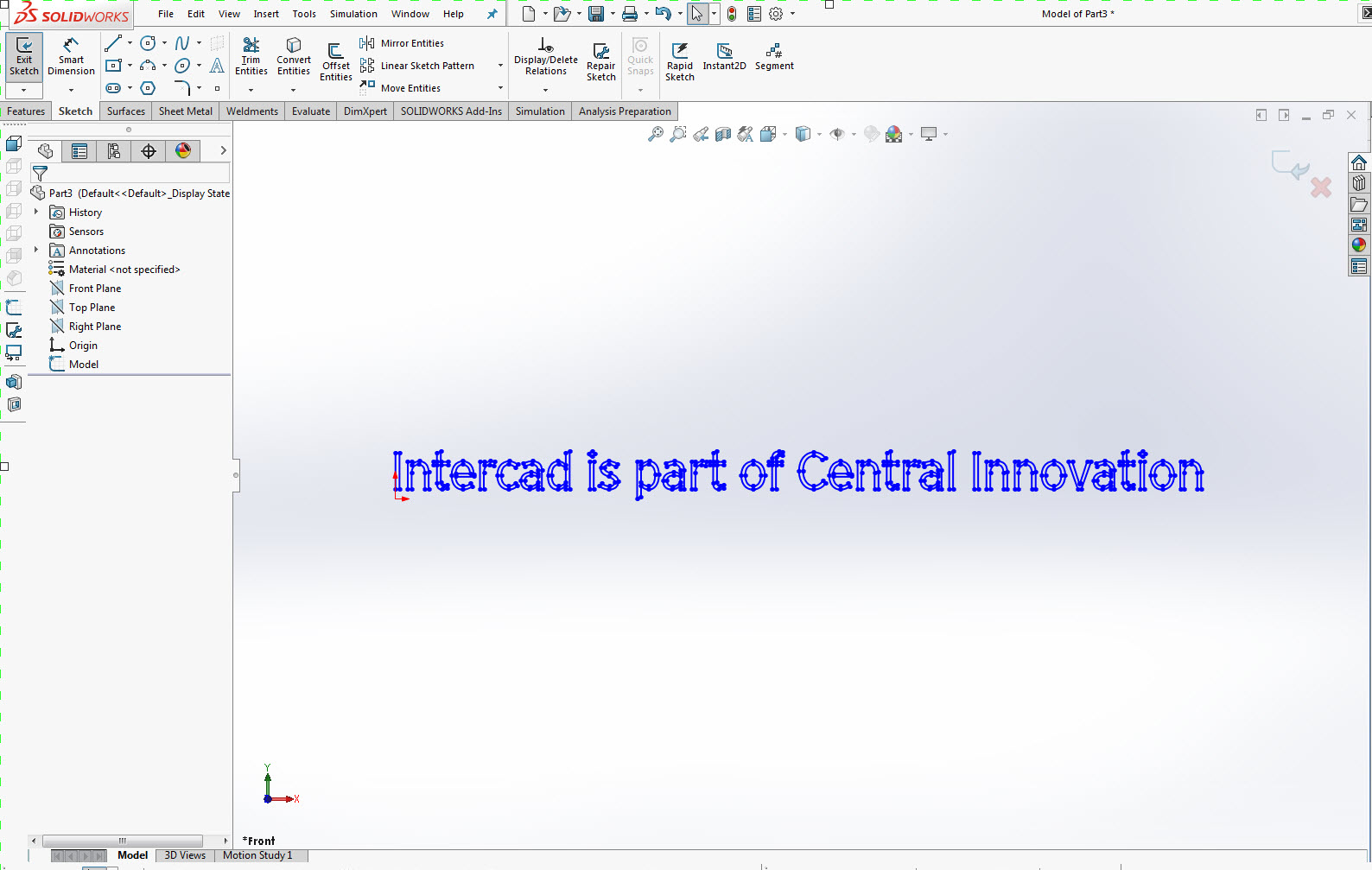
Please check the sketch as with any file conversion, you can get overlapping errors.
You can use Tools–> sketch tools–> Check sketch for Feature
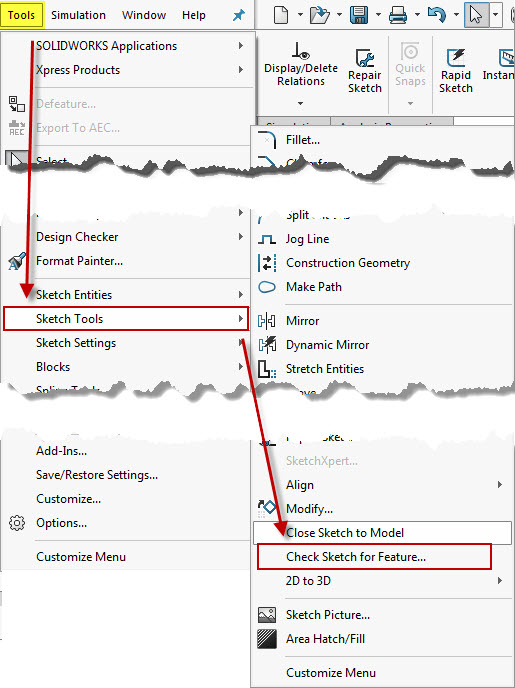
Choose the feature you wish to check for
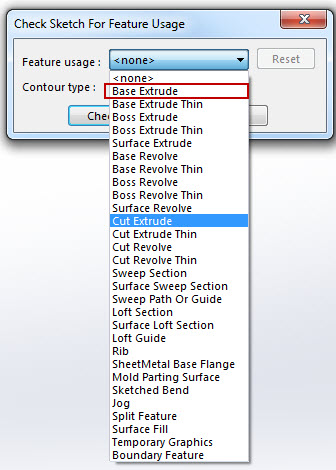
If there are no issues, this is what you should see
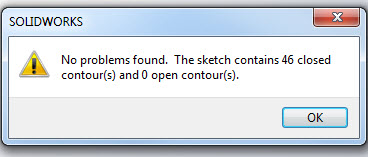
You can then use the sketch to create your feature.

It works
I hope this helps

