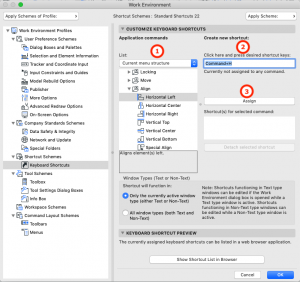Create your own shortcut
Tips and Tricks • Alice Issa • 26 July 2019
AEC - Tip of the Day, Archicad, Shortcut Keys

There are some commands that we use a lot but they don’t have any assigned shortcuts.
To make our work more efficient we can create our own shortcuts.
First, go to Options> Work Environment> Keyboard shortcuts.
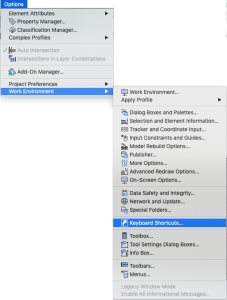
- Search and choose the command you want to assign the shortcut to.
- Reproduce in your keyboard the preferred shortcut. You will see a notification if the keyboard command is already assigned or not.
- Assign the shortcut keys to the command.