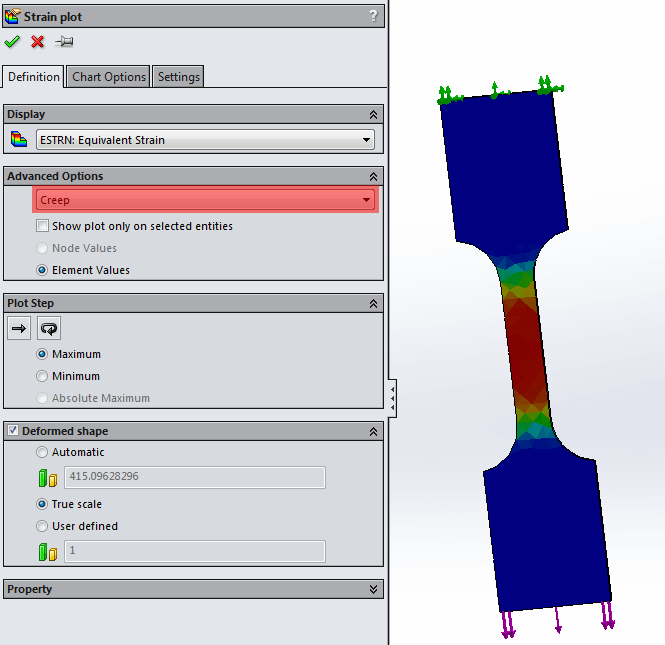Creep analysis in SolidWorks Simulation
Tips and Tricks • Marketing • 8 July 2015
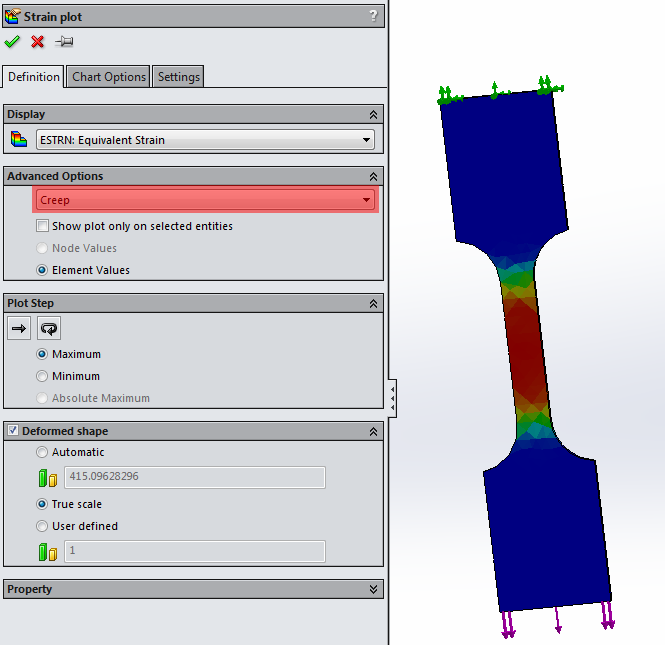
Creep analysis can be done in SolidWorks simulation using nonlinear module. Non-Linear simulation module is available with SolidWorks Simulation Premium.
Creep occurs in materials that are exposed for static mechanical stress and elevated temperature over time. The result of creep is a permanent deformation of the material and failure. A general rule thumb for metals is that the temperature must be at least 40% of melting temperature for creep to occur. Creep rate increase with increasing temperature and increasing stress on the material as shown in the graph below.
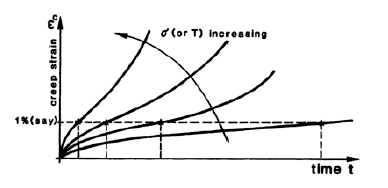
Achieving a realistic result is depends on the accuracy of input parameters. Specially, for creep analysis deriving material constants from creep curve data is essential. Therefore, first thing you need to do is gather reliable creep curve data for the material. Then you can derive creep constants for SolidWorks simulation (Refer to SolidWorks Knowledge base article S-018620)
Once you derive creep constants, create a non-linear study in SolidWorks Simulation. In this example we’ll be looking at creep under constant stress.
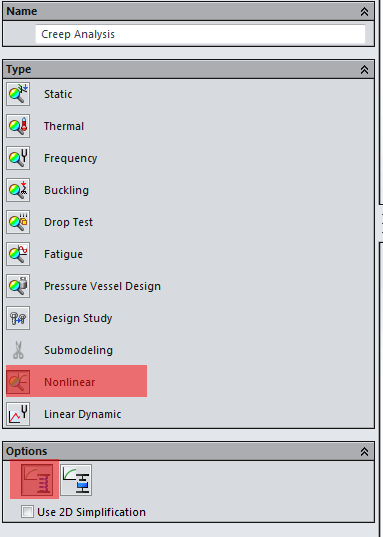
When applying material, make sure to check “Include creep effect” and insert creep constants derived from creep data curve.
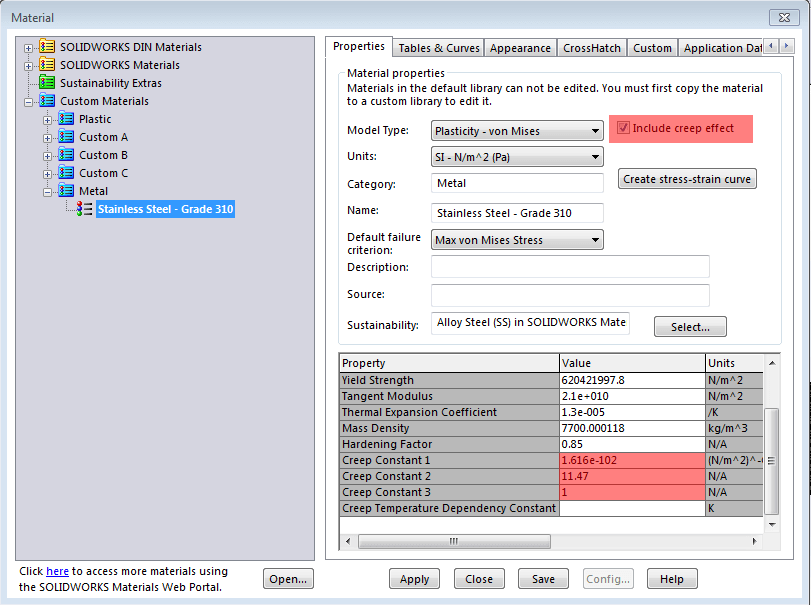
After that, assign fixtures and apply loads.
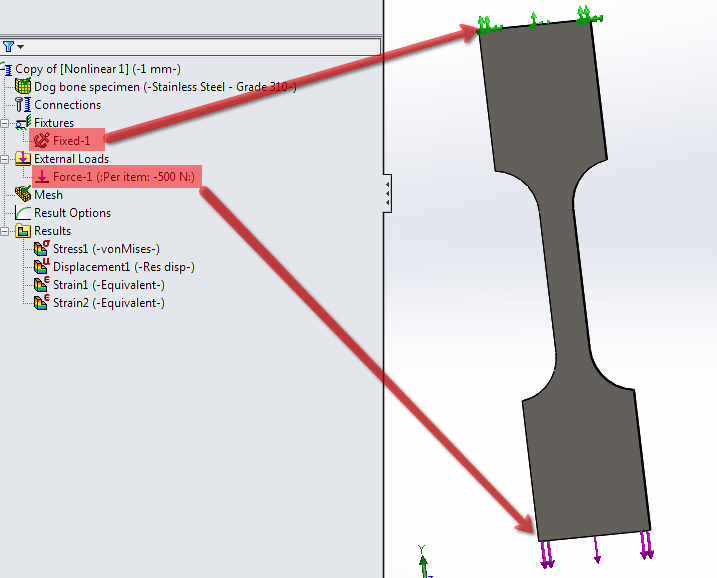
Setting up time curve for applied loads is very important.
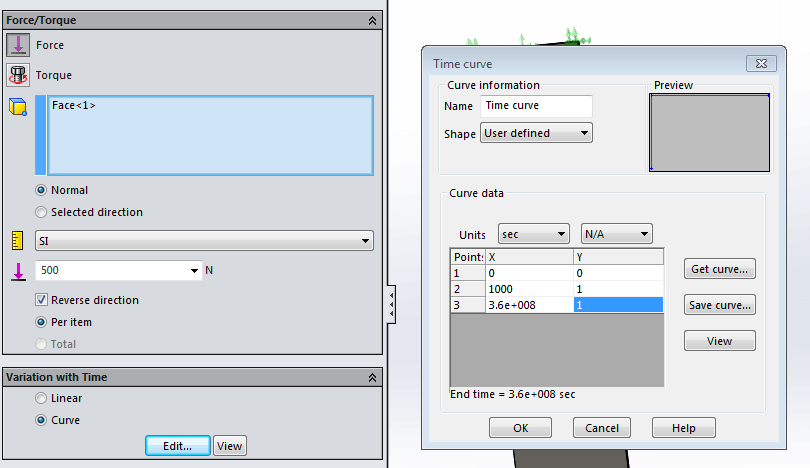
Setup the study properties. End time should be the same as creep time curve. Check the large displacement formulation and use direct sparse solver or large problem direct sparse. Under advanced properties, most common parameters to adjust are “Maximum incremental strain and “Singularity elimination factor”.
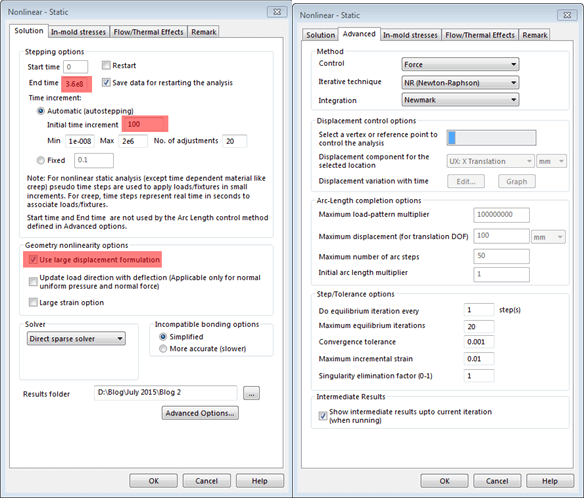
Run the study and once it solved, create a strain plot and select creep under advanced options to see creep strains.